Top 25 Free Google Docs Resume Templates for 2025
Try Aihirely for
Smarter Interview Prep
Experience real-time AI support tailored to your Resume.
Boost your confidence and ace every question with
AI Mock Interview.

Image Source: unsplash
A professional resume is your ticket to standing out in 2025’s competitive job market. Did you know recruiters spend just 60 seconds scanning resumes? That’s why you need a polished, ATS-friendly document. Google Docs templates simplify this process. They’re free, customizable, and perfect for creating a standout Google resume format in minutes.
Key Takeaways
-
Google Docs gives free resume templates to make job hunting easier.
-
Work online with others to improve your resume for recruiters.
-
Change your resume to fit the job, showing your best skills.
Why Choose Google Resume Format for Your Job Search?
Accessibility and ease of use
Creating a resume can feel overwhelming, but Google Docs makes it simple. You don’t need fancy software or technical skills. All you need is a Google account, and you’re ready to go. The interface is user-friendly, so you can focus on crafting your resume instead of figuring out how the tool works. Plus, Google Docs works on any device—your laptop, tablet, or even your phone. This means you can update your resume anytime, anywhere. Whether you’re commuting or waiting in line, you can make quick edits on the go.
Free and customizable options
Why spend money on resume-building software when Google Docs offers free templates? These templates are designed to meet the needs of various industries and roles. You can easily customize them to reflect your personal style and career goals. Want to change the font, color, or layout? It’s as easy as a few clicks. The flexibility of the google resume format ensures your resume stands out while staying professional.
Cloud-based storage and collaboration
Google Docs isn’t just about creating resumes—it’s about working smarter. Since your resume is stored in the cloud, you’ll never lose it. You can also collaborate with others to perfect your document. Need feedback from a mentor or friend? Share your resume with them and use features like comments, suggestions, and even real-time chat to refine it. Here’s a quick look at how these collaboration tools can help:
| Feature | Description |
|---|---|
| Comments and suggestions | Users can leave feedback, ask questions, or suggest changes directly in the document. |
| Assign Tasks | Specific tasks can be assigned to collaborators with deadlines, allowing for progress tracking. |
| Chat in Document | Real-time discussions can occur within the document, enhancing communication among collaborators. |
| Approval Workflows | Streamlines the review process by assigning approvers and tracking their approval status. |
These tools make it easy to polish your resume and ensure it’s ready to impress recruiters.
Top 25 Free Google Docs Resume Templates for 2025
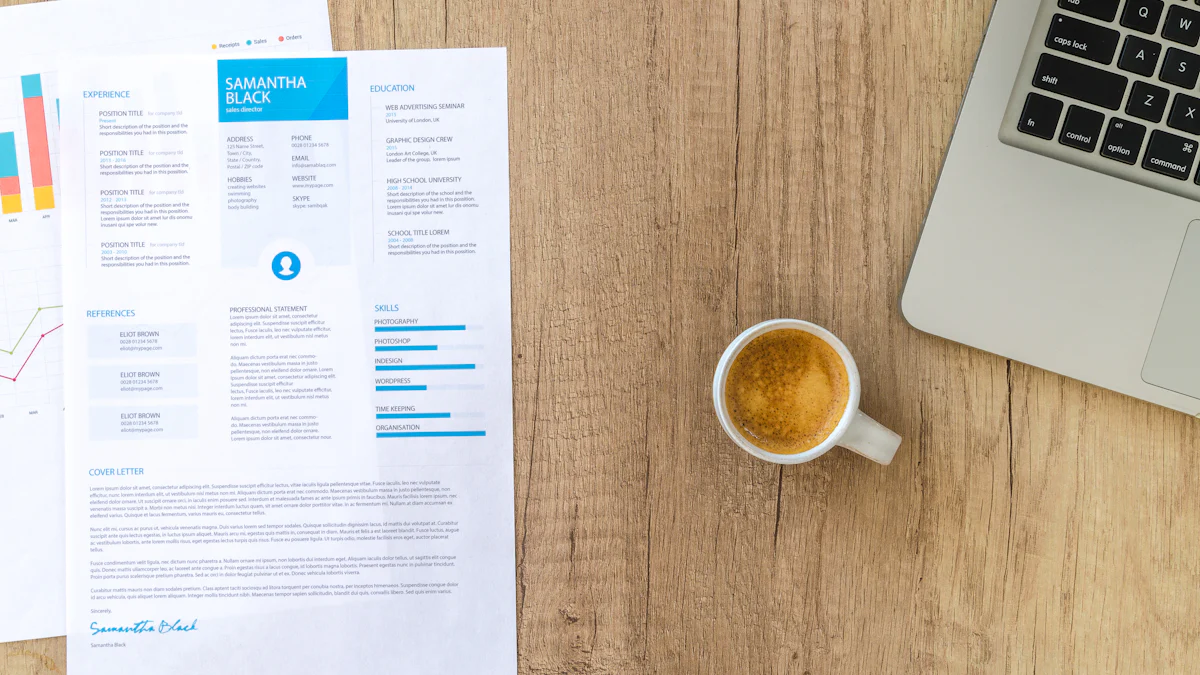
Image Source: pexels
Templates for Creative Professionals
If you’re in a creative field, your resume should reflect your artistic flair. Google Docs offers several templates that balance creativity with professionalism. Here are some standout options:
-
Bold Red Resume Template: Perfect for high school students or entry-level creatives. It highlights skills and education effectively. Download Here
-
Dark Creative Resume Template: This futuristic design is ideal for graphic designers or visual artists. Download Here
-
John Stockholm Photographer Template: A customizable option for photographers and visual professionals.
-
Alice Wilson Creative Template: A tasteful choice for senior creatives looking to showcase their experience.
These templates let you express your personality while maintaining a professional edge.
Templates for Corporate and Business Roles
For corporate roles, you need a resume that’s polished and straightforward. Templates like the Professional Resume Template offer a modern layout that works across industries. It’s easy to customize and ensures your qualifications shine. If you’re aiming for a leadership position, consider the Harvard University Resume. Its clean design highlights your skills and experience without overwhelming the reader.
Minimalist and Modern Templates
Minimalist resumes are all about clarity. They focus on the essentials, making them perfect for industries like finance or law.
Minimalist resumes are usually one page long, emphasizing relevant information and leaving a lasting impression.
Key features of minimalist templates include:
-
Clean layouts with ample white space.
-
A focus on relevant achievements and skills.
-
Universally accepted designs that work across industries.
If you want a sleek, professional look, minimalist templates are a great choice.
Templates for Entry-Level Job Seekers
Starting your career? Google Docs has templates tailored for you. Here’s a quick comparison of the best options:
| Template Type | Best For | Key Feature |
|---|---|---|
| Chronological Format | Candidates with some work experience | Lists experiences in reverse chronological order |
| Functional Format | Those with limited work experience | Emphasizes skills and abilities over work history |
| Combination Format | Balancing skills and limited work experience | Highlights both skills and chronological work history |
| Modern/Creative Format | Creative industries or startups | Incorporates design elements to showcase personality |
| ATS-Friendly Format | Applying to large companies | Simple, clean design with standard fonts and formatting |
These templates help you stand out while keeping things professional.
Templates for Experienced Professionals
Experienced professionals need templates that showcase their expertise. Options like the Professional Elite Resume or Senior Software Engineer Resume highlight your accomplishments and leadership roles. These templates use clean designs to emphasize your skills and experience, making them ideal for senior positions.
Templates for Academic and Research Roles
For academic or research roles, your resume should focus on publications, grants, and teaching experience. Templates like the Academic CV Template provide sections for these details, ensuring your qualifications are front and center.
Templates for Freelancers and Remote Workers
Freelancers and remote workers need resumes that highlight their flexibility and project-based experience. Key elements include:
| Key Element | Description |
|---|---|
| Project Scope and Deliverables | Outlining specific tasks and expected outcomes from the freelancer. |
| Payment Terms | Specifying how and when the freelancer will be compensated, including payment schedules and fees. |
| Working Hours | Specifying any expected working hours or flexibility, if relevant. |
Templates like the Freelance Invoice Template or Statement of Work Template help you present your skills and professionalism effectively.
How to Use Google Docs Resume Templates Effectively
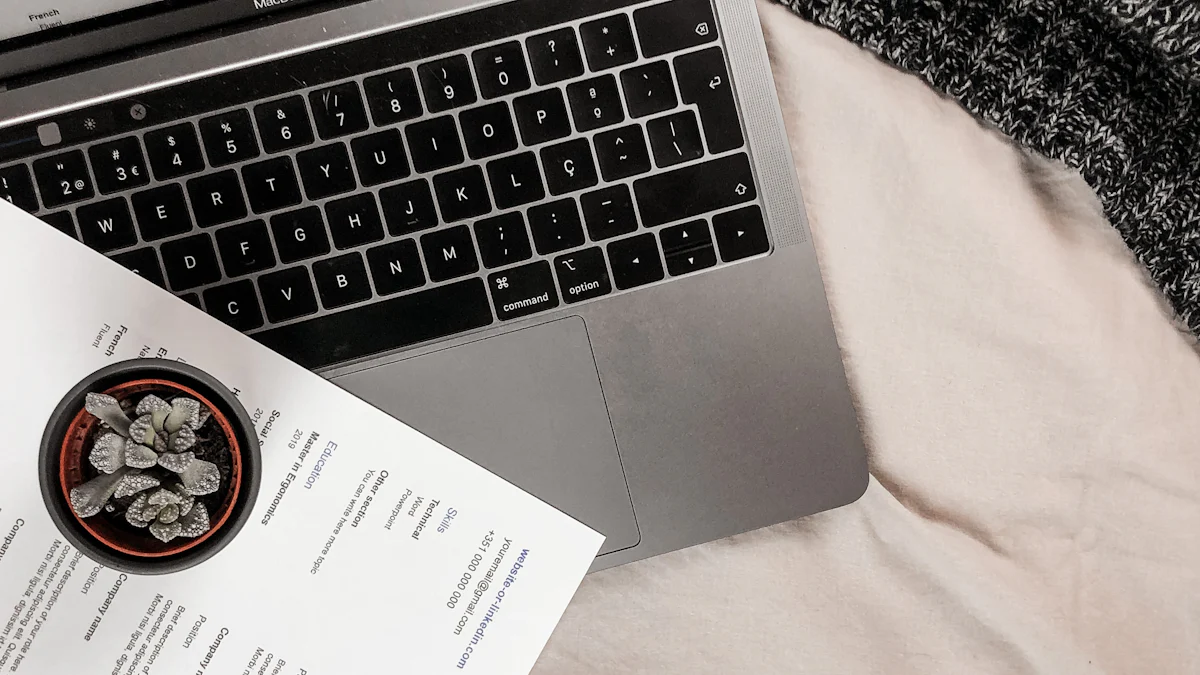
Image Source: unsplash
Accessing templates from the Google Docs template gallery
Finding the perfect resume template in Google Docs is quick and easy. Just follow these steps:
-
Open Google Docs and log in to your account.
-
Click the “Template Gallery” button in the top-right corner.
-
Browse through categories like “Resumes” or “CVs” to find a style that suits you.
-
Preview templates to see how they look.
-
Select a template and start customizing it to match your career goals.
This built-in gallery offers a variety of options, making it simple to create a professional resume in minutes.
Downloading templates from third-party websites
If you want more variety, third-party websites are a great resource. Many platforms offer free, high-quality templates compatible with Google Docs. Here are some reliable options:
-
TopResume: Offers easy-to-edit templates for various industries.
-
NovoResume: Features over 20 user-friendly designs.
-
ResumeTemplates: Provides editable examples for different roles.
-
ResumeGenius: Lists 27 free templates, including Google’s basic offerings.
These sites expand your choices, helping you find a template that fits your unique needs.
Editing and customizing templates to suit your needs
Customizing your resume is essential to make it stand out. Here are some tips to ensure a polished look:
-
Stick to two fonts—one for headings and another for body text.
-
Use an 11-point font size for content and up to 14 points for headings.
-
Keep the text black for a professional appearance.
-
Highlight your skills and achievements with bullet points.
-
Align text to the left for easy readability.
-
Tailor your resume to the job by including relevant keywords from the job description.
A well-edited resume not only looks professional but also improves your chances of passing applicant tracking systems (ATS).
Saving and exporting your resume in different formats
Once your resume is ready, save it in the right format. The most recommended options are .pdf and .docx. A .pdf file preserves your formatting and ensures your resume looks the same on any device. On the other hand, a .docx file is useful if the employer requests an editable version. Always double-check the job application requirements to choose the correct format.
Using Google Docs resume templates makes your job search easier and faster. Check out these key benefits:
| Benefit | Description |
|---|---|
| Ease of Use | Writing a resume is simple, even if you’re unsure where to start. |
| Accessibility | Access templates from any device with internet. |
| Customization Options | Modify templates to fit your unique needs. |
| Collaboration | Share and edit in real time with others. |
| Quick Turnaround | Create polished resumes without wasting time on design. |
Choose a template that matches your career goals. Tailor it to highlight your skills and experiences. Why? Recruiters notice resumes that align with job requirements. Customizing also shows your attention to detail and dedication—qualities every employer values. So, take the time to make your resume stand out!
FAQ
How do I choose the best Google Docs resume template for my career?
Pick a template that matches your industry and role. For example:
-
Creative fields: Bold or modern designs.
-
Corporate roles: Minimalist layouts.
Can I use Google Docs templates offline?
Yes! Download the template as a .docx file. Open it in Word or another editor to work offline.
Are Google Docs resume templates ATS-friendly?
Most templates are ATS-friendly if you avoid fancy fonts or graphics. Stick to simple layouts and standard formatting for better results.
💡 Pro Tip: Always test your resume with an ATS checker before submitting it!
