10 Best Art Director Resume Templates for 2025
Try Aihirely for
Smarter Interview Prep
Experience real-time AI support tailored to your Resume.
Boost your confidence and ace every question with
AI Mock Interview.
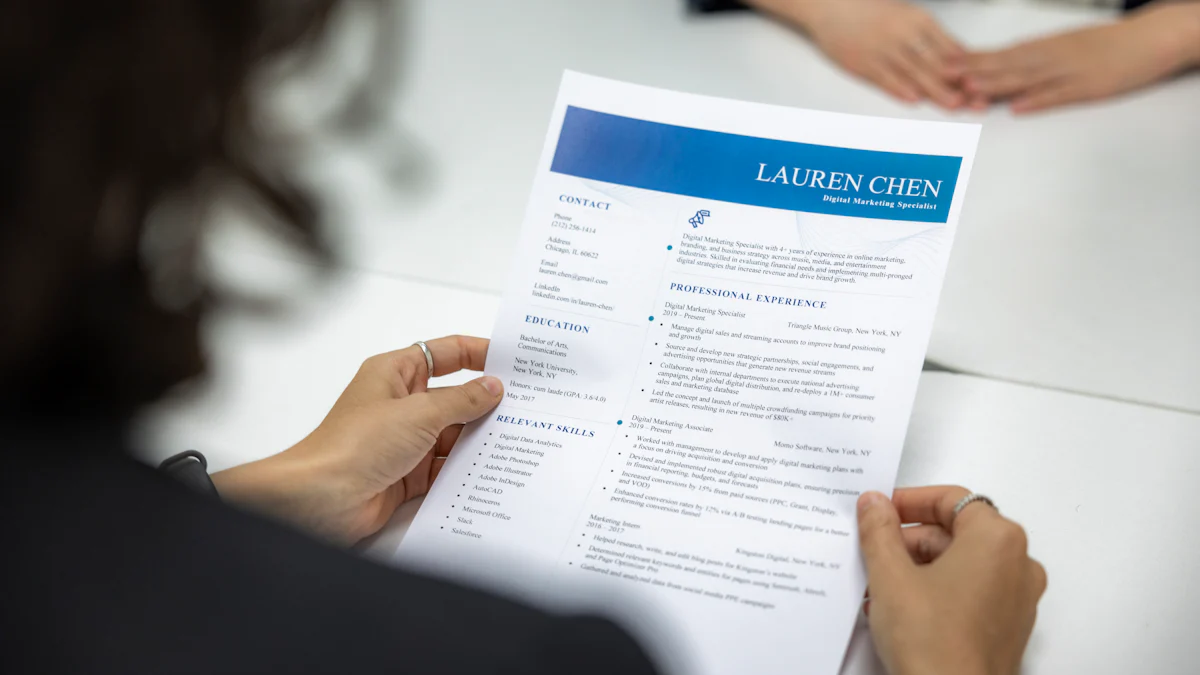
Image Source: unsplash
Your resume is your first impression. As an art director, you know how crucial it is to stand out in a competitive field. With the demand for art directors expected to grow by 5% from 2023 to 2033, and over 11,700 job openings each year, you need a resume that grabs attention. A well-designed template not only highlights your creativity but also reflects your professionalism. Whether you’re showcasing your skills in digital media or aligning with 2024 art director resume design trends, the right template can make all the difference.
Key Takeaways
-
Your resume is the first thing employers see. Pick a template that shows both your creativity and professionalism.
-
Show your successes with numbers. Use data like higher engagement rates or completed projects to prove your impact.
-
Match your resume to the job. Focus on skills and experiences that fit what the employer wants.
-
Think about your career stage when picking a template. New workers should highlight education and skills, while experienced ones should show achievements.
-
Keep up with design trends. Add modern touches to make your resume stand out in a tough job market.
Top 10 Art Director Resume Templates for 2025

Image Source: pexels
Template 1: Modern Minimalist Design
If you want your resume to exude sophistication, a modern minimalist design is the way to go. This template focuses on simplicity and elegance, making it perfect for experienced professionals. Negative space plays a key role here, giving your content room to breathe and guiding the reader’s attention to the most important details. A clean font and minimal design elements ensure your resume reflects your portfolio style without overwhelming the reader.
To make this template effective, avoid clutter. Skip unnecessary details like a full mailing address or multiple phone numbers. Instead, keep the header professional and let your portfolio do the talking. This design maximizes page space, allowing you to include dense information like metrics and achievements. It’s a great choice if you’re aligning with 2024 art director resume design trends.
Template 2: Creative Portfolio Layout
A creative portfolio layout is ideal if you want to showcase your artistic flair. This template highlights your ability to organize information while maintaining a unified aesthetic. It’s not just about listing your skills—it’s about showing how you use layout, typography, and design to tell a story.
This type of resume works best when you include visuals or examples of your work. Think of it as a mini-portfolio that gives hiring managers a glimpse of your creative process. It’s a fantastic way to demonstrate your understanding of design principles and your eye for detail.
Template 3: Professional Corporate Style
For those targeting corporate roles, a professional corporate style template is a smart choice. This design balances creativity with formality, making it suitable for industries where professionalism is key. The layout is clean and structured, ensuring your skills and achievements take center stage.
This template works well when you quantify your impact. Include metrics like engagement rates or campaign ROI to show the value you bring to the table. Highlight skills like Adobe Creative Suite and project management to align with job descriptions. This approach not only showcases your expertise but also demonstrates your adaptability to new tools and trends.
Tip: Use a table to organize your achievements and skills. It’s a simple way to make your resume visually appealing and easy to read.
Template 4: Bold and Artistic Theme
If you want your resume to scream creativity, a bold and artistic theme is the way to go. This template is perfect for showcasing your unique style and pushing the boundaries of traditional resume design. It uses vibrant colors, dynamic layouts, and eye-catching graphics to make your application unforgettable.
This design works best when you’re applying for roles in creative industries like advertising, media, or entertainment. It’s your chance to show off your ability to think outside the box. Use this template to highlight your most impressive projects, awards, or collaborations. Just make sure the design doesn’t overshadow the content. Keep the text concise and focused on your achievements.
Tip: Pair bold visuals with strong action verbs in your descriptions. Words like “conceptualized,” “designed,” or “executed” can amplify the impact of your resume.
Template 5: Clean and Functional Design
A clean and functional design is all about clarity and professionalism. This template strips away unnecessary elements, leaving a polished and easy-to-read layout. It’s ideal if you want to showcase your design aesthetic while maintaining a professional tone.
Here’s why this template works so well:
-
Ensures clarity and professionalism.
-
Aligns seamlessly with your portfolio style.
This template is especially effective for mid-level or senior art directors. It lets you focus on quantifiable achievements, like increasing campaign engagement or managing large creative teams. The simplicity of this design also aligns with 2024 art director resume design trends, making it a timeless choice.
Pro Tip: Use bullet points to organize your skills and achievements. This keeps the layout clean and helps recruiters scan your resume quickly.
Template 6: Photo-Integrated Resume
A photo-integrated resume adds a personal touch to your application. This template includes a space for your professional headshot, making it a great option for creative roles where personality matters. It’s a subtle way to humanize your resume and make it more memorable.
When using this template, choose a high-quality, professional photo. Avoid casual selfies or overly edited images. The rest of the design should complement the photo without distracting from it. Use clean fonts and a balanced layout to keep the focus on your skills and experience.
This template works well for freelancers or those applying for client-facing roles. It gives potential employers a glimpse of who you are, beyond your qualifications. Just remember to check if including a photo aligns with the hiring practices in your region.
Note: If you’re applying internationally, research whether photos are commonly included in resumes for that country.
Template 7: Two-Column Layout
A two-column layout is a fantastic choice if you want your resume to look modern and well-organized. This design splits your content into two sections, making it visually appealing and easy to navigate. It’s perfect for art directors who need to showcase a mix of skills, experience, and achievements without overwhelming the reader.
Here’s why this layout works so well:
| Benefit | Description |
|---|---|
| Visual Appeal | The two-column format creates a modern and stylish look that can help your resume stand out. |
| Enhanced Organization | Dividing your resume into two columns helps organize information, making it easier to find details. |
| Efficient Use of Space | Maximizes space on your resume, allowing more content without clutter. |
This template is especially useful if you’re targeting roles that value both creativity and structure. Use one column for your contact details, skills, and certifications. Reserve the other for your work experience and achievements. This format aligns well with 2024 art director resume design trends, ensuring your resume feels fresh and relevant.
Pro Tip: Keep the columns balanced. Avoid cramming too much information into one side, as it can disrupt the visual harmony.
Template 8: Infographic-Inspired Design
Want to make your resume truly unforgettable? Try an infographic-inspired design. This template uses visuals like icons, charts, and graphs to present your skills and achievements in a creative way. It’s a great option if you want to communicate complex information quickly and effectively.
Here’s how this design can elevate your resume:
-
Infographic designs facilitate clear and concise communication of complex information.
-
They effectively highlight key skills and achievements, making them stand out.
-
Visual elements help organize and highlight key information, aiding recruiters in quickly understanding qualifications.
-
Infographic resumes are more visually engaging and easier to read, improving overall readability by breaking up text and using visual cues.
This template works best for roles in creative industries where personal branding matters. Use it to showcase your design sensibility and storytelling skills. Just remember to keep the visuals professional and aligned with your overall aesthetic.
Tip: Use icons to represent skills or tools you’ve mastered, like Adobe Creative Suite or project management software. It’s a subtle way to add flair without overwhelming the design.
Template 9: Typography-Focused Template
Typography can make or break your resume. A typography-focused template emphasizes font choice and layout to create a polished, professional look. It’s ideal for art directors who want to showcase their design sensibility and attention to detail.
Here’s why typography matters:
-
Typography reflects design sensibility and attention to detail.
-
Enhances readability and conveys professionalism.
-
Showcases creativity, essential traits for an art director.
When choosing fonts, stick to easy-to-read options like Arial, Calibri, Helvetica, or Times New Roman. Keep the body text between 10-12 points for optimal readability. Avoid overly decorative fonts that might distract from your content.
This template works well for both creative and corporate roles. It’s a subtle way to demonstrate your expertise in design principles while keeping the focus on your achievements. Pair this template with strong action verbs and quantifiable results to make a lasting impression.
Pro Tip: Use bold or italicized text sparingly to emphasize key points. This keeps the design clean and professional.
Template 10: Customizable Canva Template
If you’re looking for a resume template that’s both flexible and easy to use, a customizable Canva template might be your best bet. Canva offers a wide range of professionally designed resume templates that you can tweak to match your personal style. Whether you’re a minimalist or someone who loves bold, artistic designs, Canva has something for you.
Here’s why Canva templates stand out:
-
User-Friendly Interface: You don’t need advanced design skills to create a stunning resume. Canva’s drag-and-drop editor makes customization a breeze.
-
Endless Customization Options: Change colors, fonts, layouts, and even add your own graphics or icons. You can truly make the template your own.
-
Professional Quality: Canva templates are designed by experts, so you can trust that your resume will look polished and modern.
Tip: Use Canva’s free version to get started. If you want access to premium templates and features, consider upgrading to Canva Pro.
This template works well for art directors who want to showcase their creativity while maintaining a professional tone. You can easily incorporate visuals, like project thumbnails or icons, to highlight your skills and achievements. Canva also lets you download your resume in multiple formats, including PDF, which is perfect for job applications.
| Feature | Benefit |
|---|---|
| Drag-and-Drop Editing | Makes it easy to customize without technical skills. |
| Wide Template Selection | Offers designs for every style, from minimalist to bold and artistic. |
| Multi-Format Downloads | Lets you save your resume as a PDF, PNG, or even a shareable link. |
Pro Tip: Keep your design consistent with your portfolio. Use the same color palette and typography to create a cohesive personal brand.
With Canva, you’re in control. You can experiment with different layouts and designs until you find the one that feels just right. It’s a great way to let your personality shine through while staying professional. So, if you want a resume that’s as unique as your creative vision, give Canva a try!
How to Choose the Right Resume Template
Consider Your Career Level
Your career stage plays a big role in choosing the right resume template. Are you just starting out, or do you have years of experience under your belt? Entry-level candidates should focus on templates that highlight education and skills. On the other hand, experienced professionals need a design that emphasizes achievements and career progression.
Here’s a quick breakdown to help you decide:
| Factor | Description |
|---|---|
| Industry Standards | Creative fields prefer visually appealing designs, while corporate sectors lean toward sleek, formal templates. |
| Level of Experience | Entry-level resumes should focus on skills and education, while experienced professionals should highlight accomplishments. |
| Layout and Formatting | A clean, organized layout ensures your qualifications stand out and remain easy to read. |
| Resume Format | Chronological formats work well for steady career growth, while functional formats suit skill-focused resumes. |
Choosing a template that matches your career level ensures your resume feels tailored and professional.
Match the Template to Your Industry
Your industry sets the tone for your resume design. For art directors, creativity is key, but you also need to align with job descriptions. Highlight skills like Adobe Creative Suite, brand development, and project management. These are often listed as must-haves for art director roles.
To make your resume industry-specific:
-
Use examples that reflect your experience in relevant projects.
-
Show versatility by emphasizing your ability to adapt to different creative directions.
For instance, if you’re applying to a digital media company, your resume should reflect your expertise in user experience design and digital campaigns. This alignment not only showcases your qualifications but also positions you as a perfect fit for the role.
Align the Design with Your Personal Brand
Your resume is more than a list of achievements—it’s a reflection of your personal brand. Think about what makes you unique as an art director. Are you known for bold, innovative designs or clean, minimalist aesthetics? Your template should mirror that.
Here are some elements to consider:
-
Use design elements like infographics or maps to showcase global projects.
-
Add a personal touch by including international achievements or cultural adaptability.
For example, if you’ve worked on cross-cultural campaigns, use visuals to highlight this experience. A cohesive design that matches your portfolio and aligns with 2024 art director resume design trends will make your application stand out.
Tip: Consistency is key. Use the same color palette and typography across your resume and portfolio to create a unified brand.
Incorporate 2024 Art Director Resume Design Trends
Staying ahead of design trends can make your resume stand out in a competitive job market. For 2024, art director resumes are all about blending creativity with practicality. You want your resume to look modern while clearly showcasing your skills and achievements. Let’s dive into the key trends shaping resumes this year.
Focus on Measurable Achievements
Hiring managers love numbers. They want to see the impact you’ve made in your previous roles. Did you boost engagement rates or improve ROI? Include those metrics. Quantifying your achievements shows you’re results-driven and can deliver value. For example, instead of saying, “Led a successful campaign,” say, “Increased campaign engagement by 35%.”
Tailor Your Skills to the Job
Every job is different, and your resume should reflect that. Carefully read the job description and match your skills to what the employer is looking for. If the role emphasizes brand development or project management, highlight those abilities. This approach makes your resume feel personalized and relevant.
Showcase Adaptability
The creative industry evolves quickly. Employers want to know you can keep up. Highlight your ability to learn new tools or adapt to changing trends. For instance, if you’ve recently mastered a new design software, mention it. This shows you’re proactive and ready to tackle challenges.
Here’s a quick overview of these trends:
| Trend | Description |
|---|---|
| Quantifying Impact Is Key | Resumes should include measurable achievements such as engagement rates and ROI improvements. |
| Match Skills With Job Descriptions | Tailor your skills to align with the specific requirements of the job you are applying for. |
| Embrace Adaptability | Highlight your ability to learn new tools and adapt to changing trends in the industry. |
By incorporating these trends, your resume will align with the expectations of 2024 art director resume design. It’s not just about looking good—it’s about proving you’re the right fit for the job.
Tips for Customizing Your Resume Template

Image Source: pexels
Tailor Your Summary to the Job
Your resume summary is your chance to grab attention right away. It’s the first thing recruiters see, so make it count! Tailoring this section to the job description can set you apart from other candidates. Here’s how you can do it:
-
Highlight your creative leadership and strategic vision. Show how you’ve guided teams or projects to success.
-
Blend your artistic talent with your managerial skills. Employers love seeing a mix of creativity and organization.
-
Add metrics to quantify your impact. For example, mention how you increased brand visibility or improved campaign performance.
To make your summary even more compelling:
-
Look for specific artistic styles or creative visions in the job description. Reflect those in your summary.
-
Use the company’s language. If they value “collaborative leadership,” include that phrase in your summary.
-
Mention your ability to lead teams and manage projects. Use examples to back it up.
Tip: Keep your summary short and focused. Aim for 3-4 sentences that pack a punch.
Highlight Key Skills Relevant to Art Direction
Your skills section is where you shine. It’s your chance to show you’ve got what it takes to excel as an art director. But don’t just list random skills—focus on the ones that matter most in 2025. Here are some in-demand skills you should highlight:
-
Adobe Creative Suite (Photoshop, Illustrator, InDesign)
-
Typography and graphic design
-
UI/UX design and web design
-
Brand development and video editing
-
Print production, photography, and 3D modeling
When listing your skills, think about what the job requires. If the role emphasizes UI/UX design, make sure that’s front and center. And don’t forget to include soft skills like leadership and communication. These are just as important as technical abilities.
Pro Tip: Use bullet points to organize your skills. It makes them easier to scan and keeps your resume looking clean.
Quantify Your Achievements
Numbers speak louder than words. When you quantify your achievements, you show employers the real impact you’ve made. Instead of saying, “Managed a team,” say, “Directed a team of 15 designers, boosting efficiency by 25%.” See the difference? Here are some ways to quantify your success:
-
Mention the number of campaigns you’ve led and their results. For example, “Increased social media engagement by 55% through a cohesive branding strategy.”
-
Highlight budgets you’ve managed. Show how you delivered projects under budget or improved production quality.
-
Talk about team growth. Include the size of teams you’ve supervised and any improvements in their performance.
-
Don’t forget awards or recognitions. If your work earned accolades, mention how many and what they were for.
Here’s an example of how to frame your achievements:
-
Directed a cross-functional team of 20+ designers, leading to a 35% boost in online sales.
-
Revamped a company’s visual identity, improving market recognition by 40%.
-
Managed a $500,000 budget, delivering projects 10% under cost while enhancing quality.
Note: Be specific and use action verbs like “led,” “increased,” or “revamped.” This makes your achievements sound more dynamic and impactful.
Use Action Verbs and Industry Keywords
Your resume should tell a story, and the words you choose can make all the difference. Action verbs and industry-specific keywords help you stand out by showing exactly what you’ve accomplished. They also make your resume more likely to pass applicant tracking systems (ATS), which many companies use to screen applications.
Start by using strong action verbs that highlight your leadership and creativity. Words like “supervised,” “directed,” and “mentored” show your ability to lead teams. Verbs like “designed,” “created,” and “developed” emphasize your artistic skills. Here’s a quick list to inspire you:
-
Supervised
-
Directed
-
Reviewed
-
Created
-
Designed
-
Managed
-
Spearheaded
-
Collaborated
-
Mentored
Pair these with industry keywords that reflect your expertise. For example, if you’re skilled in Adobe Creative Suite or typography, include those terms. Other keywords like “branding,” “concept development,” and “visual communication” can also catch a recruiter’s eye. Here’s a list of must-have skills for art directors:
-
Art Direction
-
Graphic Design
-
Branding & Identity
-
Adobe Photoshop
-
Typography
-
Concept Art
-
Social Media Marketing
Using these words strategically shows you understand the industry and have the skills to succeed. It’s not just about listing them—it’s about weaving them into your achievements to create a compelling narrative.
Tip: Tailor your action verbs and keywords to match the job description. This makes your resume feel personalized and relevant.
Keep the Design Balanced and Readable
A visually stunning resume is great, but it won’t matter if it’s hard to read. Striking the right balance between design and readability is key. You want your resume to look professional while staying easy to navigate.
Here are some strategies to keep your design clean and effective:
-
Stick to one or two fonts and a simple color scheme.
-
Align text consistently for a polished look.
-
Use charts or icons sparingly to highlight key points.
-
Focus on clarity by keeping text concise and achievements precise.
For example, if you’re using a two-column layout, make sure both sides are balanced. Don’t cram too much information into one column while leaving the other empty. A clean, organized layout helps recruiters find what they’re looking for quickly.
Pro Tip: Apply the KISS principle—Keep It Simple and Straightforward. A simple design with minimal distractions ensures your content shines.
Leverage AI Tools for Resume Optimization
AI tools can take your resume to the next level. They help you tailor your application, highlight your achievements, and even match your resume to specific job descriptions. As an art director, you can use these tools to save time and ensure your resume stands out.
Here are some AI tools you should consider:
| Tool Name | Description |
|---|---|
| AI-Powered Resume Builder | Generate tailored achievements in seconds for every role you apply to. |
| Resume Job Description Match | Compare your resume to the job description and get a personalized match score. |
| Resume Bullet Point Generator | Create metric-focused bullet points that highlight your career achievements. |
| Resume Checker | Check your resume’s score against the job you’re applying for. |
| Cover Letter Generator | Write a tailored cover letter in seconds to complement your resume. |
| Resume Summary Generator | Craft an attention-grabbing summary that aligns with the job description. |
These tools don’t just save time—they also ensure your resume is optimized for ATS and tailored to the role. For example, the Resume Job Description Match tool can help you identify gaps in your resume and adjust it to fit the job posting. The Bullet Point Generator can turn vague descriptions into impactful, metric-driven statements.
Tip: Use these tools as a starting point, but always review the final product. Add your personal touch to make your resume truly unique.
A professional resume template can be your secret weapon in standing out as an art director. It helps you showcase your creativity, reflect your skills, and avoid design mistakes. Remember, your resume isn’t just a document—it’s a visual story of your career. Highlight leadership roles, quantify achievements, and emphasize your technical expertise to make it shine. Take charge of your future by honing your craft, sharing your work, and building connections. With the right tools and mindset, you’re ready to confidently pursue your dream role in 2025. Go for it! 🚀
FAQ
What should I include in my art director resume?
Focus on your creative skills, leadership experience, and measurable achievements. Highlight tools like Adobe Creative Suite, branding expertise, and project management. Tailor your resume to the job description to show you’re the perfect fit.
Can I use a colorful resume template for corporate roles?
Yes, but keep it subtle. Use muted tones or accents to show creativity without overwhelming the design. Corporate roles value professionalism, so balance creativity with a clean, structured layout.
How do I make my resume stand out?
Quantify your achievements with numbers. Use action verbs like “designed” or “led.” Choose a visually appealing template that reflects your personal brand. Tailor your resume to the job description for maximum impact.
Should I include a photo on my resume?
It depends on the region. In some countries, photos are standard, while others discourage them. Research hiring practices in your target location before including a photo.
Are infographic resumes a good idea?
Infographic resumes work well for creative industries. Use visuals like icons or charts to highlight skills and achievements. Keep the design professional and ensure it doesn’t distract from your content.
