Top 10 Business Analyst Resume Templates for 2025
Try Aihirely for
Smarter Interview Prep
Experience real-time AI support tailored to your Resume.
Boost your confidence and ace every question with
AI Mock Interview.
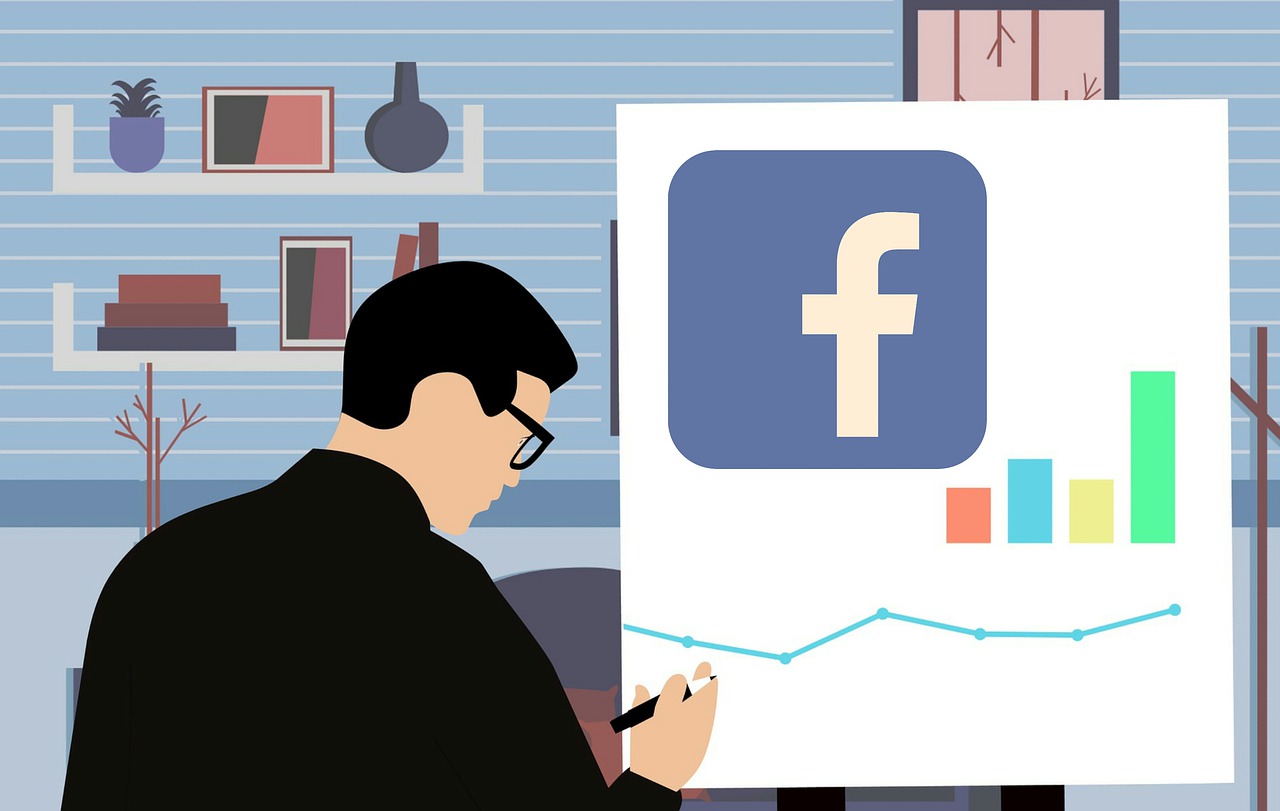
Image Source: Pixabay
Your resume is your first impression in the job market, and in 2025, it’s more important than ever to keep it updated. A polished business analyst resume highlights your skills, experience, and accomplishments in a way that grabs attention. It helps you stand out in a sea of applicants. Hiring managers look for resumes that showcase measurable achievements and relevant expertise. With the right template, you can present yourself as the ideal candidate and boost your chances of landing interviews. Why settle for ordinary when you can shine?
Key Takeaways
-
A good resume helps you make a great first impression. Use a simple and neat design so it’s easy to read.
-
Show important skills and clear achievements. Use strong action words and numbers, like ‘improved speed by 20%’.
-
Change your resume to fit the job you want. Add keywords so it passes tracking systems and gets seen by employers.
-
Try a hybrid resume style. It mixes skills and experience, making it useful for many business analyst jobs.
-
Keep up with new trends and grow your skills. Join professional groups and get certifications to boost your abilities.
What Makes a Great Business Analyst Resume?
Creating a standout business analyst resume can feel overwhelming, but it doesn’t have to be. Let’s break down the key elements that make your resume shine and help you land that dream job.
Key Features of an Effective Business Analyst Resume
Professional and clean design
First impressions matter, and your resume’s design is the first thing recruiters notice. A simple, easy-to-read layout ensures your information is accessible. Include key sections like a header, summary, experience, skills, and certifications. Avoid clutter and stick to a polished, professional look.
Focus on relevant skills and achievements
Your resume should highlight what makes you the perfect fit for the role. Use bullet points to showcase your work experience with quantifiable achievements. For example, instead of saying, “Improved processes,” say, “Streamlined processes, reducing costs by 15%.” This approach demonstrates your impact clearly.
Use of action-oriented and data-driven language
Recruiters love seeing action verbs and measurable results. Words like “analyzed,” “optimized,” and “delivered” paired with data (e.g., “increased efficiency by 20%”) make your resume more compelling. It’s all about showing, not just telling.
| Component | Description |
|---|---|
| Education | Shows foundational understanding of business concepts and analytical methods. |
| Skills | A blend of technical (e.g., SQL) and soft skills (e.g., communication). |
| Summary | Provides a brief overview of your skills and experience. |
| Work Experience | Details prior roles with active verbs and quantifiable achievements. |
The Importance of Tailoring Your Resume
Aligning with job descriptions and keywords
Every job is different, so your resume should reflect that. Tailor it to match the skills and qualifications listed in the job description. Use keywords from the posting to ensure your resume gets past applicant tracking systems (ATS). Without these, your resume might not even reach a hiring manager.
Highlighting industry-specific skills and certifications
Employers want to see that you’re equipped for the role. Highlight certifications like CBAP or CCBA and skills such as data analysis, process improvement, and stakeholder collaboration. These details show you’re ready to tackle the challenges of a business analyst role.
Trends in Business Analyst Resumes for 2025
Emphasis on hybrid resume formats
Hybrid resumes are gaining popularity. They combine the best of chronological and functional formats, allowing you to showcase both your skills and experience. This format is perfect for tailoring your resume to specific roles while keeping it organized.
| Benefit/Drawback | Description |
|---|---|
| Showcase Skills and Experience | Highlights both relevant skills and work history. |
| Tailoring Resumes | Easily adaptable for specific job applications. |
| Potential Confusion | May confuse employers who prefer traditional formats. |
| Focus Issues | Poor organization can make it hard to grasp qualifications quickly. |
Showcasing problem-solving and data analysis achievements
Employers in 2025 want problem-solvers who can back up their claims with data. Highlight projects where you solved complex issues or used data to drive decisions. For example, “Developed a predictive model that improved forecasting accuracy by 25%.”
By focusing on these elements, your business analyst resume will not only stand out but also demonstrate your value to potential employers.
Top 10 Business Analyst Resume Templates for 2025
Template 1: Modern Professional
Minimalist design for a polished look
If you’re aiming for a sleek and professional vibe, the Modern Professional template is a great choice. Its minimalist design ensures your resume looks polished without overwhelming the reader. Clean layouts make it easy for hiring managers and applicant tracking systems (ATS) to navigate. Standard fonts like Arial or Calibri keep things readable, while consistent formatting ties everything together.
This template also emphasizes clarity. Each section—like work experience, skills, and certifications—is clearly labeled, so recruiters can quickly find what they need. Plus, it’s perfect for incorporating strategic keywords from job descriptions, boosting your chances of passing ATS scans. If you want a resume that’s simple yet impactful, this one’s for you.
Ideal for showcasing technical expertise
The Modern Professional template works especially well for business analysts with strong technical skills. It gives you the space to highlight tools like SQL, Tableau, or Power BI. You can also showcase certifications like CBAP or CCBA in a way that stands out. This template is all about presenting your expertise in a clean, professional format.
Template 2: Data-Driven Focus
Highlights metrics and measurable achievements
Numbers speak louder than words, and this template knows it. The Data-Driven Focus template is designed to highlight your measurable achievements. It’s perfect for showcasing how you’ve made an impact in previous roles. For example, you can include statements like, “Increased process efficiency by 20%” or “Reduced project costs by $50,000.”
This template organizes your accomplishments in a way that’s easy to read. Bullet points and clear formatting ensure your achievements don’t get lost in the details. If you’re an experienced business analyst who loves working with data, this template will help you shine.
Best for experienced business analysts
If you’ve been in the field for a while, this template is tailored for you. It focuses on results and impact, making it ideal for senior roles or specialized positions. Use it to show how your skills and experience have driven success in your career.
Template 3: Entry-Level Friendly
Simple layout for new professionals
Starting your career as a business analyst? The Entry-Level Friendly template is here to help. Its simple layout keeps the focus on your education, transferable skills, and any relevant internships or projects. It’s designed to make the most of what you have, even if you’re just starting out.
This template avoids unnecessary complexity. Instead, it highlights sections like education and skills, which are crucial for entry-level candidates. It’s all about showing potential rather than experience.
Focuses on transferable skills and education
If you’re new to the field, transferable skills like problem-solving, communication, and teamwork are your best assets. This template gives you the space to emphasize those skills. It also lets you showcase relevant coursework or certifications, helping you stand out even without years of experience.
Template 4: Creative Design
Unique layout for standing out visually
Do you want your resume to grab attention at first glance? The Creative Design template is perfect for making a bold statement. It uses unique layouts and visual elements to help you stand out in a crowded job market. Think of it as a way to showcase your personality while still keeping things professional.
This template works well if you’re applying to roles in creative or non-traditional industries. It allows you to experiment with colors, graphics, or even custom icons. But don’t overdo it—balance is key. You want your design to enhance your content, not distract from it. A visually appealing resume can leave a lasting impression on hiring managers, especially in industries where creativity is valued.
Suitable for creative or non-traditional industries
If you’re targeting roles in industries like marketing, media, or startups, this template is your go-to. It’s designed to reflect your innovative side while still highlighting your skills and achievements. Use it to show that you’re not afraid to think outside the box. Just remember to keep the content relevant and aligned with the job description.
Template 5: ATS-Compatible
Optimized for applicant tracking systems
If you’ve ever wondered why your resume didn’t get a callback, it might be because of the ATS. Many companies use applicant tracking systems to filter resumes before they even reach a human. The ATS-Compatible template ensures your resume passes this crucial test.
Here’s how it works:
-
Clean Layouts: The design prioritizes simplicity, making your information easy to read.
-
Standard Fonts: Fonts like Arial or Times New Roman ensure readability across all systems.
-
Appropriate Use of Keywords: Strategic keyword placement aligns your resume with job descriptions, increasing your chances of selection.
-
Clearly Labeled Sections: Sections like “Experience” and “Skills” are well-organized for ATS parsing.
-
Consistent Formatting: Uniform formatting ensures a polished look and smooth ATS processing.
This template is a lifesaver if you’re applying to large companies or highly competitive roles. It’s all about making sure your hard work doesn’t get lost in the system.
Ensures readability and keyword alignment
The ATS-Compatible template doesn’t just help you pass the ATS—it also makes your resume easy for hiring managers to read. By using clear sections and strategic keywords, you’ll ensure your resume aligns with the job description. It’s a win-win for both technology and humans.
Template 6: Executive-Level
Sophisticated design for senior roles
Are you aiming for a leadership position? The Executive-Level template is designed to reflect your experience and authority. Its sophisticated design exudes professionalism, making it ideal for senior roles.
This template uses clean lines, subtle colors, and a structured layout to create a polished look. It’s all about showcasing your expertise without overwhelming the reader. Each section is carefully organized to highlight your leadership skills, strategic achievements, and career progression.
Emphasizes leadership and strategic achievements
When you’re applying for executive roles, your resume needs to tell a story of success. Use this template to emphasize your leadership experience and strategic contributions. For example, include achievements like “Led a team of 20 analysts to deliver a $2M project on time and under budget.”
This template is perfect for showing that you’re not just a candidate—you’re a leader ready to make an impact.
Template 7: Chronological Format
Focuses on consistent work history
If you’ve had a steady career path, the Chronological Format template is your best bet. This format organizes your work experience in reverse-chronological order, starting with your most recent role. It’s perfect for showcasing a clear career progression and consistent growth.
Here’s why this format works so well:
-
It highlights your career trajectory in a logical, easy-to-follow way.
-
Recruiters can quickly see your advancements and accomplishments.
-
It’s a favorite in traditional industries like finance and law, where structure and clarity are highly valued.
This template is ideal if you’ve worked in similar roles over the years and want to emphasize your reliability and expertise. It’s also great for showing how your experience aligns with the job you’re applying for.
Best for professionals with a stable career path
If your career has been smooth and steady, this format helps you shine. It’s especially effective for roles that value long-term commitment and a proven track record. Use this template to highlight your achievements and demonstrate how you’ve grown in your field.
Template 8: Functional Format
Highlights skills over work experience
The Functional Format template flips the focus. Instead of emphasizing your work history, it highlights your skills. This makes it a great choice if you’re switching careers or have gaps in your employment.
Why should you consider this format?
-
It puts the spotlight on transferable skills, showing recruiters what you bring to the table.
-
It helps you address employment gaps by focusing on what you can do, not where you’ve been.
-
It translates diverse experiences into valuable abilities, making sense of an unconventional career path.
This template is all about showing your potential. If you’ve gained skills from different industries or roles, this format lets you connect the dots for hiring managers.
Ideal for career changers or those with gaps
If you’re moving into a new field, this template helps you stand out. It shows how your skills align with the role, even if your work history doesn’t. It’s also a lifesaver if you’ve taken time off and want to re-enter the workforce with confidence.
Template 9: Hybrid Format
Combines skills and experience effectively
The Hybrid Format template gives you the best of both worlds. It combines a focus on skills with a clear presentation of your work history. This makes it a versatile option for many business analyst roles.
Here’s how it works:
-
The top section highlights your key skills or a summary that aligns with the job.
-
Your work history is listed in reverse-chronological order, but with less emphasis.
-
It’s perfect for showcasing a mix of skills and experience, especially if you’re switching careers or have a varied background.
This format is flexible and adaptable. It lets you tailor your resume to the job, making it easier for recruiters to see why you’re a great fit.
Versatile for various business analyst roles
Whether you’re an experienced professional or transitioning into a business analyst role, this template works for you. It’s especially useful if you have a mix of technical and soft skills that you want to highlight. Use it to show how your experience and abilities come together to make you the ideal candidate.
Template 10: Industry-Specific
Tailored for business analysis roles
If you’re looking for a resume template that speaks directly to your industry, the Industry-Specific template is your best bet. It’s designed with business analysts in mind, focusing on the unique skills and qualifications that employers in this field value most. This template helps you highlight your expertise in areas like data analysis, process improvement, and stakeholder communication.
What makes this template stand out? It’s all about customization. You can tailor it to reflect the specific demands of the role you’re applying for. Whether it’s a focus on certifications, tools, or industry jargon, this template ensures your resume aligns perfectly with the job description.
Employers love seeing resumes that feel relevant to their industry. By using this template, you’ll show that you understand the expectations of the role and have the skills to meet them. It’s a great way to make a strong first impression and stand out from the competition.
Includes sections for certifications and tools
Certifications and tools are a big deal in the business analysis world. This template includes dedicated sections to showcase them. You can list certifications like CBAP, CCBA, or PMI-PBA, which demonstrate your commitment to professional growth. For tools, highlight your proficiency in software like SQL, Tableau, or Power BI.
The Industry-Specific template also offers flexibility in design. It supports various file formats, so you can customize it using tools like Photoshop, Illustrator, or InDesign. Here’s a quick overview of what’s included:
| Element Type | Description |
|---|---|
| Business Card Types | Over 900 industry-specific business card templates available. |
| Files Included | Photoshop PSD, AI Illustrator, Vector EPS, JPG Image, InDesign INDD, Layered PSD, Transparent PNG, TIFF Image. |
| Price Range | $2-$5, $6+. |
This template ensures your resume looks professional and polished. It’s perfect for showcasing your technical expertise while keeping everything organized and easy to read. If you want to impress hiring managers, this is the way to go.
How to Customize Your Business Analyst Resume for Maximum Impact
Customizing your business analyst resume can make all the difference when applying for your dream job. By tailoring it to specific roles and showcasing your unique skills, you’ll stand out from the competition. Let’s dive into how you can make your resume truly shine.
Aligning with Job Descriptions
Using keywords from job postings
Job descriptions are goldmines for keywords. Use them to align your resume with what employers are looking for. For example, if a posting mentions “data analysis” or “stakeholder management,” include these terms in your skills or experience sections. This not only highlights your relevance but also helps your resume pass applicant tracking systems (ATS).
Here’s a quick guide to tailoring your resume:
| Section to Tailor | Best Practice Description |
|---|---|
| Resume Headline | Include a job title line or headline that highlights your expertise. |
| Resume Summary | Highlight experience, relevant skills, and achievements using keywords. |
| Core Competencies | List key skills from the job description to optimize for ATS. |
| Work History | Tailor experiences with relevant keywords and quantifiable achievements. |
Highlighting relevant achievements and skills
Your achievements tell your story. Use strong action verbs like “spearheaded” or “optimized” to describe your contributions. Quantify your results whenever possible. For instance, instead of saying “Improved processes,” say, “Streamlined processes, reducing costs by 15%.” This approach shows your impact clearly and effectively.
Showcasing Key Skills
Technical skills (e.g., SQL, Tableau, Power BI)
Employers love seeing technical expertise. Highlight tools like SQL, Tableau, and Power BI in your skills section. These are in-demand for 2025 and show you’re ready to tackle data-driven challenges. If you’ve worked with advanced technologies like artificial intelligence or workflow automation, mention those too.
Soft skills (e.g., communication, problem-solving)
Don’t underestimate the power of soft skills. Communication, problem-solving, and teamwork are essential for business analysts. Employers value these skills because they show you can collaborate effectively and think critically. Include examples of how you’ve used these skills in your work experience.
Adding Certifications and Training
Popular certifications for business analysts (e.g., CBAP, CCBA)
Certifications like CBAP, CCBA, and PMI-PBA are highly recognized in the industry. They demonstrate your commitment to professional growth and validate your expertise. If you’ve earned any of these, list them prominently on your resume.
How to list certifications effectively
Place your certifications in a dedicated section. Include the certification name, issuing organization, and the year you earned it. For example:
- CBAP (Certified Business Analysis Professional) – IIBA, 2023
This format keeps things clear and professional, making it easy for recruiters to spot your qualifications.
Formatting Tips for 2025
Choosing the right font and layout
Your resume’s font and layout can make or break that first impression. A clean, modern design ensures your resume looks professional and easy to read. Start by choosing a font like Arial, Calibri, or Times New Roman. These fonts are simple, legible, and widely accepted. Stick to a font size between 10 and 12 points for the body text. For your name and section headings, you can go slightly larger to make them stand out.
Keep the layout logical. Begin with a prominent header that includes your name and contact details. Follow it with a professional summary, work experience, education, and skills. Use bullet points to organize information, especially in your experience section. This makes it easier for recruiters to scan your resume quickly.
White space is your friend. Margins should be consistent, and spacing between sections should feel balanced. Avoid cramming too much information onto one page. If you’re a new graduate, aim for a one-page resume. If you’re more experienced, two pages are acceptable. Subtle colors can also add a modern touch, but don’t overdo it—keep it professional.
Ensuring readability and professionalism
Readability is key when it comes to resumes. You want recruiters to find your qualifications without any hassle. Use bullet points to break down responsibilities and achievements. This keeps your content organized and easy to follow. Stick to concise language. Each word should add value, so avoid long-winded sentences.
Consistency is another must. Make sure your font, spacing, and formatting stay uniform throughout the document. Align your text properly—left alignment works best for readability. Highlight important details like job titles or key achievements with bold text, but don’t go overboard.
Proofreading is non-negotiable. Spelling or grammar mistakes can ruin an otherwise great resume. Double-check everything, or better yet, ask someone you trust to review it. Use a professional email address in your contact details. Tailor your resume for each job application, and if a cover letter is requested, include one. These small steps show you’re serious about the role and pay attention to detail.
By following these tips, you’ll create a resume that’s both professional and easy to read. It’s all about making your qualifications shine while keeping things simple and polished.
Additional Tips for Crafting a Standout Business Analyst Resume
Common Mistakes to Avoid
Crafting a resume can feel like a balancing act. You want to impress, but it’s easy to make mistakes that hurt your chances. Here are some common pitfalls you should steer clear of:
-
Adding too much irrelevant information. Keep your resume focused on the role you’re applying for. Including unrelated details can distract recruiters.
-
Using outdated or overly complex formats. A clean, modern design is easier to read and more likely to pass applicant tracking systems (ATS).
-
Overlooking keywords from job descriptions. Without these, your resume might not even make it to a recruiter’s desk.
-
Failing to highlight achievements with measurable results. Employers want to see how you’ve made an impact, not just a list of responsibilities.
-
Skipping the proofreading step. Even small errors can make you seem careless. Always double-check for typos or formatting issues.
By avoiding these mistakes, you’ll create a resume that’s polished and professional.
Leveraging Online Tools
You don’t have to tackle your resume alone. Plenty of online tools can help you design and optimize it for success. Here are a few you should check out:
-
Use platforms like resume keyword scanner to identify important keywords for your resume.
-
Upload your resume to Score My Resume for instant feedback on formatting and content.
-
Download templates for Word or Google Docs to ensure your resume looks professional and ATS-friendly.
-
Explore free resources to learn best practices for writing a business analyst resume or download sample resumes for inspiration.
These tools can save you time and help you create a resume that stands out.
Staying Updated with Industry Trends
The business analysis field evolves constantly. Staying informed about trends can give your resume a competitive edge. Here’s how you can stay ahead:
-
Follow business analysis blogs and forums. These platforms offer insights into industry changes and best practices.
-
Network with professionals on LinkedIn. Engaging with others in your field can open doors to new opportunities and keep you in the loop.
-
Invest in continuous learning. Online courses, workshops, and certifications can enhance your skills and show employers you’re committed to growth.
-
Build your personal brand. A strong online presence can make you more visible to recruiters and hiring managers.
By staying connected and proactive, you’ll ensure your resume reflects the latest industry expectations.
Crafting a strong business analyst resume in 2025 is your ticket to standing out in a competitive job market. By showcasing your technical skills, quantifiable achievements, and tailoring your resume for each role, you’ll grab the attention of hiring managers. Remember, a well-structured profile gives them clear reasons to see you as the perfect fit.
Explore the templates we’ve shared to find one that matches your style and career goals. Whether you’re just starting out or aiming for an executive role, there’s a design for you. Stay proactive by aligning your resume with job postings and keeping up with industry trends. These small steps can make a big difference in landing your dream job.
A strong profile will catch the hiring manager’s interest by giving the top reasons you excel as a business analyst.
FAQ
What is the best resume format for a business analyst in 2025?
The hybrid format works best. It combines your skills and experience, making it versatile for various roles. This format highlights your technical expertise and achievements while keeping your work history organized. It’s perfect for tailoring your resume to specific job postings.
How do I make my resume stand out to recruiters?
Focus on measurable achievements. Use action verbs like “optimized” or “analyzed” and include data to show your impact. Tailor your resume to the job description by using relevant keywords. A clean, professional design also helps grab attention quickly.
Should I include certifications on my business analyst resume?
Absolutely! Certifications like CBAP, CCBA, or PMI-PBA show your expertise and commitment to the field. List them in a dedicated section with the certification name, issuing organization, and year earned. This makes it easy for recruiters to spot your qualifications.
Can I use creative designs for my business analyst resume?
Yes, but only if it fits the industry. Creative designs work well in non-traditional fields like marketing or startups. Keep the balance between creativity and professionalism. Avoid overly complex layouts that might confuse recruiters or fail ATS scans.
How often should I update my resume?
Update your resume every six months or after completing a major project. Regular updates ensure your resume reflects your latest skills and achievements. This keeps you ready for new opportunities and helps you stay competitive in the job market.
Tip: Save multiple versions of your resume tailored to different roles. This saves time when applying for jobs.
