How to Upload Your Resume to LinkedIn in 2025
Try Aihirely for
Smarter Interview Prep
Experience real-time AI support tailored to your Resume.
Boost your confidence and ace every question with
AI Mock Interview.

Image Source: pexels
Uploading your resume to LinkedIn in 2025 has never been easier, especially when you learn how to add resume to LinkedIn. With over 49 million weekly job seekers and more than 100 job applications submitted every second, LinkedIn remains a top platform for job hunting. Whether you’re using the Easy Apply feature or adding it to your profile, you’ll find multiple ways to stand out.
Key Takeaways
-
Update your LinkedIn profile often to catch recruiters’ attention.
-
Try the Easy Apply tool to apply for jobs fast. Make sure your resume matches the job details.
-
Put your resume in the Featured Media section. This helps more recruiters see your profile.
How to Add Resume to LinkedIn: Step-by-Step Methods

Image Source: unsplash
Using the Easy Apply Feature
The Easy Apply feature is one of the quickest ways to share your resume with potential employers. It allows you to apply for jobs directly on LinkedIn without leaving the platform. Here’s how to use it:
-
Make sure your LinkedIn profile is up-to-date and polished. A strong profile increases your chances of standing out.
-
Find a job listing with the “Easy Apply” button.
-
Click the button and follow the prompts to attach your resume.
-
Submit your application.
This method is perfect if you’re short on time or want to apply for multiple jobs quickly. Just ensure your resume aligns with the job description to make a great impression.
Adding Your Resume to the Featured Media Section
Want to showcase your resume on your profile? Add it to the Featured Media section. This approach can boost your profile views by 71% and attract recruiters. Here’s why it works:
-
It makes your resume easily accessible to anyone visiting your profile.
-
It ensures consistency between your profile and resume, which enhances your credibility.
-
Complete profiles are 40 times more likely to receive job offers.
To add your resume, go to your profile, click the ”+” icon in the Featured section, and upload your file. This step helps you stand out to recruiters browsing LinkedIn.
Uploading Your Resume in Job Application Settings
If you want to keep your resume ready for future applications, upload it to LinkedIn’s Job Application Settings. Follow these steps:
-
Click on “Me” under your profile picture in the top-right corner.
-
Select “Settings & Privacy” from the dropdown menu.
-
Navigate to “Data Privacy” and scroll to “Job application settings.”
-
Click “Upload resume” and select your file.
Alternatively, you can access this feature through the “Jobs” tab. This method ensures your resume is always available when applying for jobs.
Sharing Your Resume in a LinkedIn Post
Sharing your resume in a LinkedIn post can help you reach a broader audience. Write a short, engaging post about your skills and career goals, and attach your resume. This approach works well if you’re open to networking and want to attract opportunities beyond job listings.
When sharing, keep your post professional yet personal. Highlight your key achievements and invite connections to share your post with others. You never know who might see it and reach out with an opportunity!
Optimizing Your Resume for LinkedIn
Formatting Tips for LinkedIn Compatibility
Formatting your resume correctly ensures it looks professional and works seamlessly with LinkedIn’s platform. Here are some tips to get it right:
-
Stick to standard fonts like Times New Roman, Calibri, or Arial. These fonts are easy to read and widely accepted.
-
Use a font size between 10-12 points for clarity.
-
Avoid using headers, footers, tables, or graphics. These elements can confuse applicant tracking systems (ATS).
-
Save your resume in formats like .doc, .docx, or .pdf to ensure compatibility.
-
Organize your resume with clear section headings. This makes it easier for recruiters to scan.
By following these steps, you’ll create a resume that’s both visually appealing and ATS-friendly.
Aligning Your Resume with Job Descriptions
Tailoring your resume to match job descriptions can significantly improve your chances of landing an interview. Here’s how you can do it:
-
Identify the key skills, qualifications, and experience the employer is looking for.
-
Naturally incorporate relevant keywords throughout your resume.
-
Highlight achievements that align with the job requirements.
-
Provide specific examples that demonstrate your ability to meet the role’s needs.
When you align your resume with job descriptions, you show recruiters that you’re the perfect fit for the role.
Highlighting Key Skills and Achievements
Your skills and achievements are what set you apart. To make them shine on LinkedIn, follow these steps:
-
Tailor your skills to match the job description and include relevant keywords.
-
Quantify your achievements with data. For example, “Increased sales by 30% in six months.”
-
Focus on the most relevant experiences and skills for the position.
-
Use endorsements and recommendations to validate your expertise.
-
Regularly update your skills section to reflect your current abilities.
By showcasing your skills and achievements effectively, you’ll grab the attention of recruiters and hiring managers.
Privacy and Visibility Settings for Uploaded Resumes
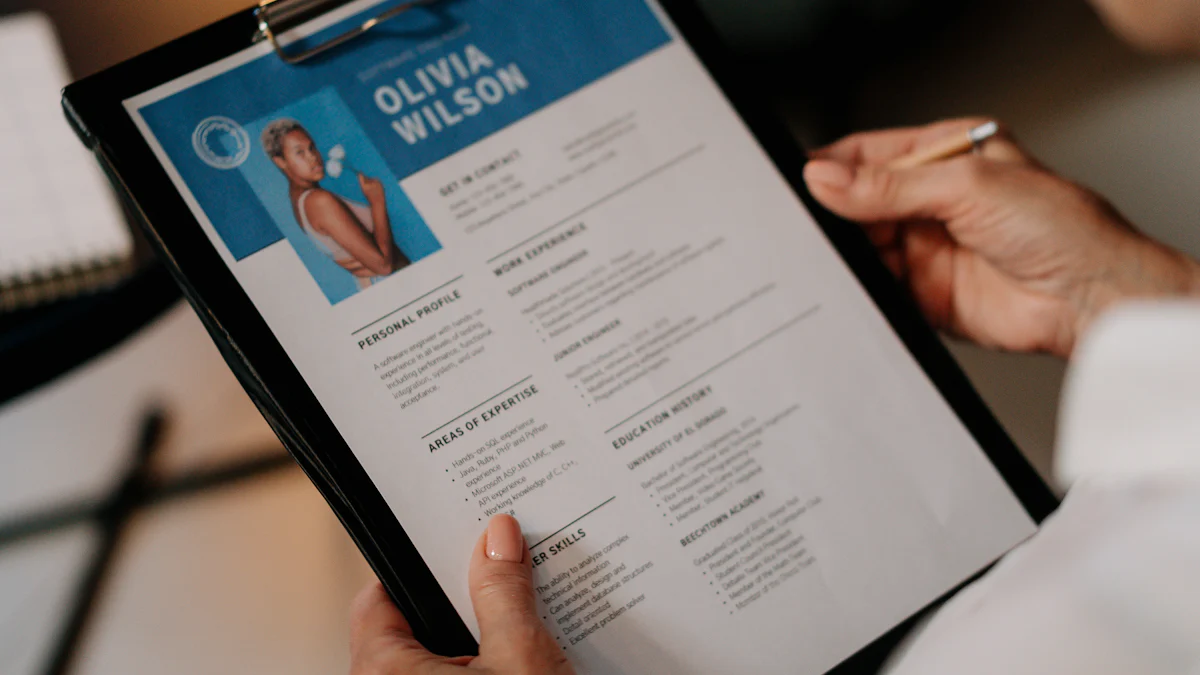
Image Source: pexels
Controlling Who Can See Your Resume
When you upload your resume to LinkedIn, you might wonder who can view it. The good news is that you have control over its visibility. LinkedIn allows you to decide whether your resume is visible to everyone, just recruiters, or only you.
To adjust this, go to your profile settings. Under the “Job seeking preferences” section, you’ll find options to manage who can see your uploaded resume. If you’re actively job hunting, consider making it visible to recruiters. This increases your chances of being discovered for relevant roles. However, if you’re currently employed and want to keep your search private, limit visibility to yourself.
Adjusting Privacy Settings for Job Applications
Privacy matters when you’re applying for jobs. LinkedIn’s job application settings let you control how your information is shared with employers. You can choose to share your profile along with your resume or keep it separate.
To adjust these settings, navigate to “Settings & Privacy” and look for “Job application settings.” Here, you can manage your preferences for sharing contact details, profile visibility, and more. Taking a few minutes to review these options ensures your applications are handled the way you want.
Ensuring Your Resume Aligns with Your Profile
Your resume and LinkedIn profile should tell the same story. Consistency is key. If your resume lists a job title or employment date, make sure your profile matches. Inconsistent details can raise red flags for recruiters.
To align your resume with your profile:
-
Use similar keywords in both to improve discoverability in job searches.
-
Double-check that your work history, skills, and achievements are consistent.
-
Avoid discrepancies in employment dates or job titles.
A well-aligned resume and profile enhance your professional image. They also make it easier for recruiters to trust your application.
Uploading your resume to LinkedIn in 2025 is straightforward and packed with opportunities. You’ve got multiple ways to showcase your skills and connect with recruiters. Here’s what you should keep in mind:
-
Align your profile and resume to tell a consistent story. Highlight your skills, achievements, and industry focus.
-
Use LinkedIn’s features like the ‘I’m interested’ option or endorsements to boost visibility and credibility.
-
Keep your resume updated and tailored for every opportunity.
By following these tips, you’ll stand out and make the most of LinkedIn’s tools. Ready to land your dream job? Start uploading today!
FAQ
How do I know if my resume uploaded successfully?
You’ll see a confirmation message after uploading. Double-check by navigating to the relevant section, like “Featured” or “Job Application Settings.”
Can I upload multiple resumes to LinkedIn?
Yes! You can upload different resumes tailored to specific roles. Use the “Job Application Settings” to manage and switch between them.
💡 Tip: Keep your resumes organized by naming them clearly, like “Marketing_Resume_2025.”
Is it safe to upload my resume on LinkedIn?
LinkedIn offers privacy controls to protect your information. Adjust visibility settings to limit access to recruiters or keep it private.
🔒 Note: Avoid including sensitive details like your full address or Social Security number.
