How to Structure a Resume for Recent Graduates in 2025
Try Aihirely for
Smarter Interview Prep
Experience real-time AI support tailored to your Resume.
Boost your confidence and ace every question with
AI Mock Interview.
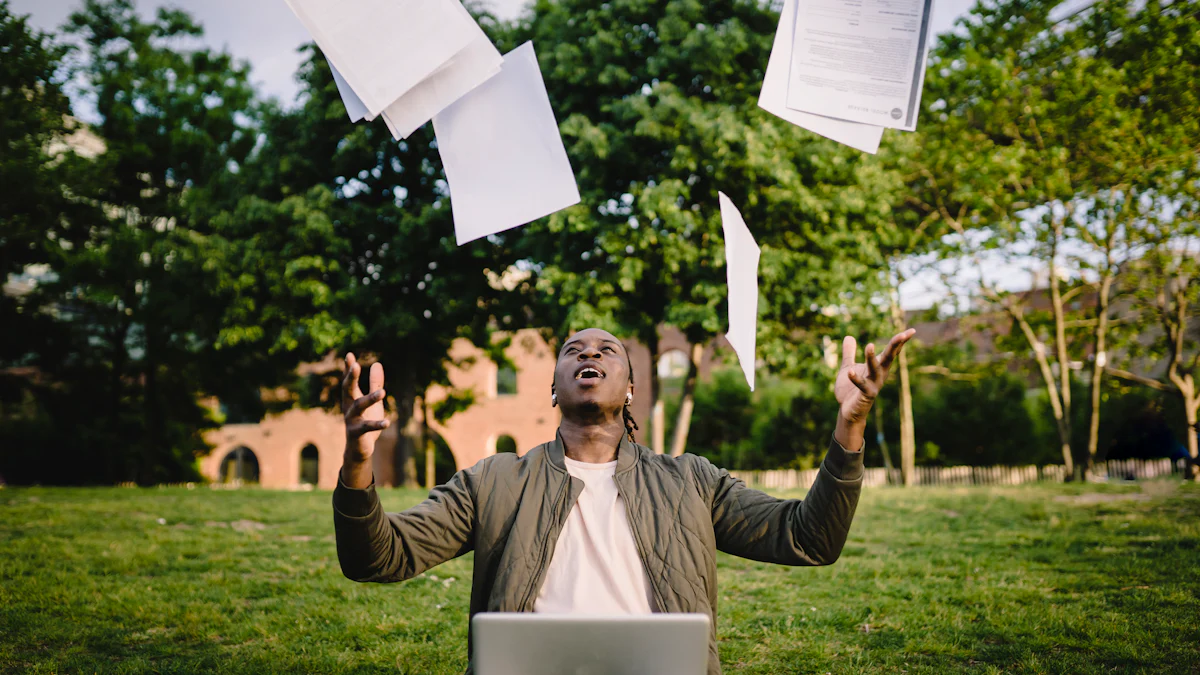
Image Source: pexels
Landing your first job can feel overwhelming, especially when you’re just starting out. A well-structured resume is your secret weapon. It’s the first thing hiring managers see, and it can make them want to learn more about you. Even if you don’t have much work experience, your resume can highlight your education, skills, and any relevant projects or internships. This is your chance to show what makes you unique and why you’re the right fit for the role. Wondering, should i say the level for new grad on resume? Absolutely! It helps recruiters understand where you’re coming from and what you bring to the table.
A strong resume doesn’t just list facts—it tells your story. It shows employers that you’re ready to contribute, even as a new graduate.
Key Takeaways
-
Show your education clearly, especially if you lack job experience. Add your degree, GPA, and important classes.
-
Use a neat and simple design with the same style throughout. This helps your resume look clear and professional.
-
Write a strong summary or goal that shows your skills and excitement for the job.
-
Change your resume for each job you apply to. Highlight skills and experiences that fit the job description.
-
Check your resume carefully for mistakes. A well-done resume shows you are professional and careful.
Key Elements of a Recent Graduate’s Resume
Education as the Foundation
Your education is the backbone of your resume, especially when you’re just starting out. Employers want to see what you’ve studied and how it aligns with the role. List your degree, major, and graduation date. If your GPA is impressive (think 3.5 or higher), include it too. Don’t forget to mention any honors, scholarships, or relevant coursework that shows your expertise.
Tip: If you’ve completed a senior project, thesis, or capstone, highlight it. These projects demonstrate your ability to tackle complex problems and deliver results.
Highlighting Transferable Skills and Strengths
Even if you don’t have years of experience, you’ve got skills employers value. Think about what you’ve learned in school, part-time jobs, or extracurricular activities. Skills like critical thinking, time management, and collaboration are gold. Employers also love communication and learnability—your ability to adapt and grow.
Here’s a quick list of transferable skills to consider:
-
Critical thinking for solving problems and making decisions.
-
Coordination and teamwork for managing group projects.
-
Time management to meet deadlines and stay productive.
-
Active listening and communication for effective collaboration.
-
Learnability to show you’re ready to take on new challenges.
Pro Tip: Use action verbs like “organized,” “led,” or “analyzed” to describe how you’ve applied these skills in real-life situations.
Leveraging Internships, Volunteering, and Projects
Internships and volunteer work are more than just resume fillers—they’re proof you’ve stepped into the real world. Employers love seeing that you’ve taken the initiative to gain hands-on experience. Highlight roles where you developed teamwork, problem-solving, or leadership skills. Did you manage a project or meet tight deadlines? Mention it.
Here are some experiences that stand out:
-
Part-time jobs or internships in your field.
-
Volunteer roles that required communication or leadership.
-
Academic projects that mirror real-world challenges.
-
Any extra work outside of school that shows initiative.
Note: These experiences not only build your skills but also expand your network. You never know when a connection from an internship or volunteer role might lead to your next opportunity.
Step-by-Step Guide to Structuring Your Resume
Header and Contact Information
Your header is the first thing recruiters see, so make it count. Include your full name, phone number, email address, and LinkedIn profile. If you have a personal website or portfolio, add that too. Keep it clean and professional—no nicknames or outdated email addresses.
Here’s a quick checklist for your header:
-
Full name (use the name you go by professionally).
-
Phone number (make sure your voicemail is professional).
-
Email address (stick to a simple format like firstname.lastname@gmail.com).
-
LinkedIn profile (customize your URL to look polished).
-
Optional: Personal website or portfolio link.
Tip: Avoid including personal details like your age, photo, or home address. These aren’t necessary and can take up valuable space.
Professional Summary or Objective
This section is your elevator pitch. It’s a short paragraph at the top of your resume that tells employers who you are and what you bring to the table. A professional summary works best if you have some experience or skills to highlight. If you’re just starting out, an objective can focus on your career goals and enthusiasm for the role.
Here’s how to craft a strong summary:
-
Keep it brief—two to three sentences max.
-
Highlight your top skills, achievements, or relevant coursework.
-
Show what you can offer the employer, not just what you want.
For example:
“Recent marketing graduate with experience in social media strategy and content creation. Skilled in analytics and campaign management, with a proven track record of increasing engagement by 25% during an internship. Excited to bring creativity and data-driven insights to your team.”
Note: If you’re wondering, “should i say the level for new grad on resume?”—yes, you should! It helps recruiters understand your background and where you’re coming from.
Education Section
Your education is a key part of your resume, especially as a recent graduate. Create a separate section titled “Education” and list your degrees in reverse chronological order. Start with your most recent degree and work backward. Include the school name, degree type, and graduation date. If you’ve earned honors, awards, or certifications, mention those too.
Here’s what to include:
-
Degree type and major (e.g., Bachelor of Science in Computer Science).
-
School name and location.
-
Graduation date (or expected date if you haven’t graduated yet).
-
GPA (if it’s 3.5 or higher).
-
Relevant coursework, projects, or academic achievements.
For example:
Bachelor of Science in Computer Science
XYZ University, New York, NY
Graduated: May 2025
-
GPA: 3.8
-
Relevant coursework: Data Structures, Machine Learning, Software Engineering
-
Honors: Dean’s List (2023-2025)
Pro Tip: If you’ve completed multiple degrees or certifications, list them in reverse order. This ensures the most relevant information appears first.
Experience Section
Your experience section is where you show employers what you’ve done and how it relates to the job. If you don’t have much work experience, don’t worry. You can still make this section shine by including internships, volunteer work, or even academic projects. Rename it “Relevant Experience” if needed to highlight these areas.
Here’s how to structure it:
-
Job Title or Role: Use a clear title like “Marketing Intern” or “Volunteer Coordinator.”
-
Organization Name and Location: Include where you worked or volunteered.
-
Dates: Add the start and end dates (month and year).
-
Bullet Points: Describe your responsibilities and achievements. Focus on what you accomplished, not just what you did.
For example:
Marketing Intern
ABC Agency, New York, NY
June 2024 – August 2024
-
Created social media campaigns that increased engagement by 20%.
-
Analyzed campaign data to improve future strategies.
-
Collaborated with a team to meet tight deadlines.
Tip: Use action verbs like “developed,” “managed,” or “designed” to make your experience sound dynamic. Even hobbies or awards can count if they’re relevant.
If you’re wondering, “should i say the level for new grad on resume?”—yes, you should! It helps recruiters understand your background and sets the right expectations.
Skills Section
Your skills section is where you list what you’re good at. Employers in 2025 are looking for a mix of technical and soft skills. Highlight the ones that match the job description.
Here are some in-demand skills for recent graduates:
-
Technical Skills: AI, data analysis, cloud computing, full-stack development.
-
Soft Skills: Creative thinking, adaptability, emotional intelligence, leadership.
-
Other Skills: Project management, content creation, technological literacy.
Organize your skills into categories to make them easy to read. For example:
-
Technical Skills: Python, SQL, Machine Learning.
-
Soft Skills: Problem-solving, teamwork, communication.
Pro Tip: Tailor this section for each job. If the role requires AI knowledge, list it first.
Optional Sections (Leadership, Certifications, Projects)
Optional sections can make your resume stand out. They show off your personality and unique qualifications. Choose the ones that best fit your background.
| Optional Section | Description |
|---|---|
| Leadership | Highlight roles where you led a team or organized events. |
| Certifications and Awards | Include certifications like Google Analytics or awards that validate your skills. |
| Projects | Showcase practical experience. Format like work experience with project details and results. |
| Volunteering Experience | Demonstrate passion and initiative. Include organization details and tasks. |
| Languages | List any languages you speak. Employers value multilingual candidates. |
| Extracurricular Activities | Mention clubs or societies that show teamwork or organizational skills. |
For example, under “Projects,” you could write:
Capstone Project: E-commerce Website
-
Designed and developed a fully functional e-commerce site using React and Node.js.
-
Integrated payment systems and improved user experience.
Note: These sections aren’t mandatory, but they can give you an edge over other candidates.
Formatting and Design Tips for 2025

Image Source: unsplash
Choosing Fonts, Layouts, and Colors
Your resume’s design is the first thing recruiters notice, so it needs to look polished and professional. Start with the font. Choose one that’s clean and easy to read. Popular options for 2025 include Arial, Calibri, and Times New Roman. If you want a modern touch, try Helvetica or Garamond. These fonts balance style and readability, making them perfect for digital and print resumes.
When it comes to layout, keep it simple. Use clear headings and consistent formatting. A single-column layout works best for most industries, but creative fields might benefit from a two-column design. Avoid flashy colors. Stick to black text on a white background, with subtle accents like navy or gray for section headers. This keeps your resume professional while adding a hint of personality.
Tip: If you’re applying for a creative role, consider adding a link to a video resume or portfolio. Video resumes are trending in 2025 and can help you stand out.
Using Bullet Points and White Space
A cluttered resume can overwhelm recruiters. White space is your secret weapon for making your resume easy to read. It separates sections and draws attention to key details. Use margins and spacing to frame your content neatly. Leave enough space between bullet points to avoid a cramped look.
Bullet points are another must-have. They make your achievements pop and help recruiters skim your resume quickly. Start each bullet with an action verb like “developed” or “managed.” Keep them short—one to two lines max. For example:
-
Designed a marketing campaign that increased engagement by 30%.
-
Managed a team of five to complete a project ahead of schedule.
Pro Tip: Balance is key. Too much white space can make your resume look empty, while too little can make it hard to read.
Should I Say the Level for New Grad on Resume?
Yes, you should! Clearly stating your level as a new graduate helps recruiters understand your background. It sets the right expectations and shows you’re transparent about your experience. You can include this in your professional summary or education section. For example:
“Recent graduate with a Bachelor’s in Computer Science, eager to apply machine learning skills in a dynamic team environment.”
This approach highlights your enthusiasm and qualifications without overselling your experience. It also aligns with the latest trends in resume writing, where authenticity matters more than ever.
Note: If you’re using AI tools to draft your resume, double-check that your level as a new grad is clear. AI can streamline the process, but you still need to ensure accuracy.
Saving and Submitting in the Right File Format
When it’s time to save and submit your resume, the file format you choose can make or break your first impression. You want your resume to look polished and professional no matter where or how it’s viewed. That’s why picking the right format is so important.
The best option? Save your resume as a PDF. PDFs lock in your formatting, so your resume looks exactly how you designed it, whether it’s opened on a laptop, tablet, or phone. Plus, PDFs prevent anyone from accidentally editing or altering your work. Unless the job application specifically asks for another format, stick with PDF. It’s the safest bet.
Here’s why PDFs are a top choice:
-
They keep your layout and design intact across all devices.
-
They’re easy to open and view without special software.
-
They protect your content from unwanted changes.
But what if the employer requests a Word document? No problem. Word files are also widely accepted, especially by applicant tracking systems (ATS). These systems scan resumes for keywords, and Word documents are often easier for them to process. Just double-check that your formatting stays clean when saving as a Word file.
Tip: Always read the application instructions carefully. If the employer specifies a format, follow it to the letter. Ignoring this detail could cost you the job.
Before submitting, name your file professionally. Use a format like FirstName_LastName_Resume.pdf. This makes it easy for recruiters to find and identify your resume. Avoid generic names like “Resume2025.pdf” or “FinalDraft.docx.”
Finally, test your file. Open it on different devices to ensure it looks perfect. A little extra effort here can make a big difference in how your resume is received. 😊
Tailoring Your Resume to Specific Roles
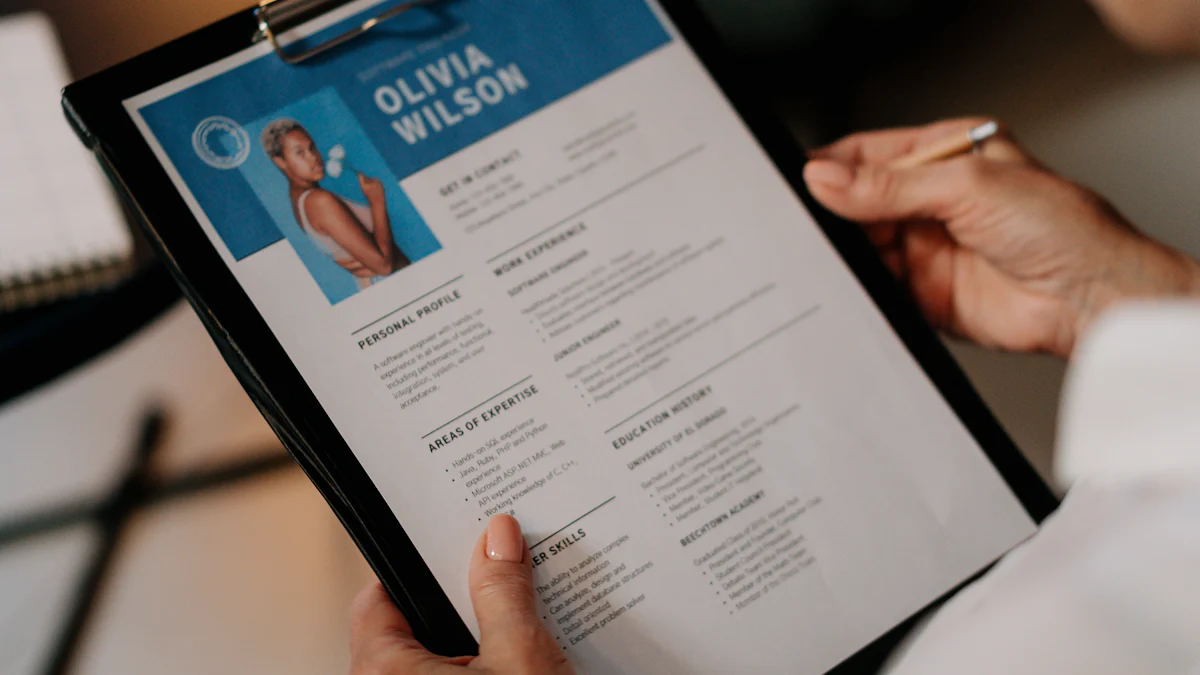
Image Source: pexels
Researching the Job Description
Tailoring your resume starts with understanding the job description. This step helps you align your skills and experiences with what the employer wants. Here’s how you can do it:
-
Compare your resume with the job description. Look for required skills, qualifications, and responsibilities. Highlight these in your resume.
-
Research the company. Learn about their mission, values, and goals. This shows you’re genuinely interested in the role.
-
Focus on the top half of your resume. Customize your summary to showcase relevant skills and achievements.
-
Adjust the target job title. Match it to the specific role you’re applying for.
-
Tailor your summary. Lead with accomplishments that align with the job’s key requirements.
-
Customize your achievements. Highlight those that directly relate to the role.
-
Use keywords from the job description. These make your resume stand out to both recruiters and applicant tracking systems (ATS).
Tip: The more you know about the company and role, the better you can position yourself as the perfect candidate.
Using Keywords to Pass ATS
Applicant tracking systems (ATS) scan resumes for specific keywords. Including the right ones can make or break your chances of getting noticed. Here are some common keywords to consider:
-
Technical skills: Python, SQL, HTML, CSS, Tableau, Linux, JavaScript.
-
Tools: Microsoft Office, Google Suite, Excel, Word.
-
Soft skills: Communication, leadership, project management.
-
Languages: English, fluent in other languages.
Sprinkle these keywords naturally throughout your resume. For example, if the job requires “data analysis,” mention how you’ve used tools like Tableau or Excel to analyze data in past projects.
Pro Tip: Don’t overstuff your resume with keywords. Focus on quality over quantity to keep it professional.
Customizing Each Section for the Role
Every section of your resume can be tailored to fit the job. Start by reviewing the job description to identify the most important skills and qualifications. Then, adjust your resume like this:
-
Update your summary or objective to reflect the job’s requirements.
-
Highlight relevant experiences in your work history.
-
Add skills that match the job description.
-
Include projects or certifications that align with the role.
-
Use keywords to make your resume ATS-friendly.
-
Research the company culture and reflect it in your tone.
Note: Tailoring your resume shows you’ve put in the effort. It makes your application clear, relevant, and focused—qualities every hiring manager appreciates.
A well-structured resume is your ticket to standing out in today’s competitive job market. It’s not just a document—it’s your story, showcasing your skills, education, and potential. To make yours shine, keep these key takeaways in mind:
-
Place your education section prominently if it’s your strongest asset.
-
Use consistent formatting and a simple layout for a polished look.
-
Craft a compelling summary that grabs attention right away.
Tip: Tailor your resume for each job. Highlight the skills and experiences that match the role, and don’t hesitate to adjust sections as needed.
Proofreading is non-negotiable. Watch out for common mistakes like grammatical errors, inconsistent formatting, or including too much personal information. A clean, error-free resume shows professionalism and attention to detail.
Finally, keep improving your resume as you gain experience. Regular updates save time and help you stay ready for unexpected opportunities. Plus, they make tailoring your resume for specific roles much easier. Remember, confidence is key. Believe in your abilities, and let your resume reflect the best version of you. 😊
FAQ
How long should my resume be as a recent graduate?
Keep your resume to one page. Focus on your most relevant skills, education, and experiences. Employers prefer concise resumes that highlight your strengths quickly. If you’re struggling to fit everything, prioritize quality over quantity.
Tip: Use bullet points to save space and make your resume easier to skim.
Should I include a photo on my resume?
No, you don’t need a photo. In most industries, photos aren’t required and can even distract from your qualifications. Instead, focus on showcasing your skills and achievements. Let your experience speak for itself.
Note: Some countries or industries may expect photos. Research the norms for your target job.
Can I list part-time jobs unrelated to my field?
Yes, if they demonstrate transferable skills like teamwork, communication, or problem-solving. For example, a retail job can show customer service skills. Frame these experiences in a way that highlights their relevance to the role you’re applying for.
Pro Tip: Use action verbs to describe your responsibilities and achievements.
What’s the best way to list my skills?
Organize your skills into categories like technical, soft, or language skills. This makes them easy to read. Tailor your list to match the job description. Highlight the most relevant ones at the top.
Example:
Technical Skills: Python, SQL, Tableau
Soft Skills: Leadership, adaptability, communication
Should I include hobbies or interests?
Only include hobbies if they’re relevant to the job or show unique skills. For example, listing “coding personal projects” for a tech role works well. Avoid generic hobbies like “watching movies” unless they add value to your application.
Tip: Use this section to show personality, but keep it professional.
