What to Do When You Need to Reschedule a Microsoft Interview
Try Aihirely for
Smarter Interview Prep
Experience real-time AI support tailored to your Resume.
Boost your confidence and ace every question with
AI Mock Interview.

Image Source: pexels
Sometimes, life throws unexpected challenges your way, and you might need to microsoft reschedule interview. That’s okay! When you handle it professionally, it can actually work in your favor. Communicating conflicts shows your ability to manage issues effectively, which hiring managers often appreciate. Plus, rescheduling gives you extra time to prepare, practice interview questions, and research the company. This way, you’ll feel more confident and ready to shine when the big day arrives.
Key Takeaways
-
Let them know early if you need to reschedule. This shows you value their time and keeps things organized.
-
Write a kind and professional message to reschedule. Say sorry, show excitement for the job, and offer a few new dates.
-
Use the extra time to get ready. Read the job details, practice interview questions, and improve your skills.
Steps to Request a Microsoft Reschedule Interview
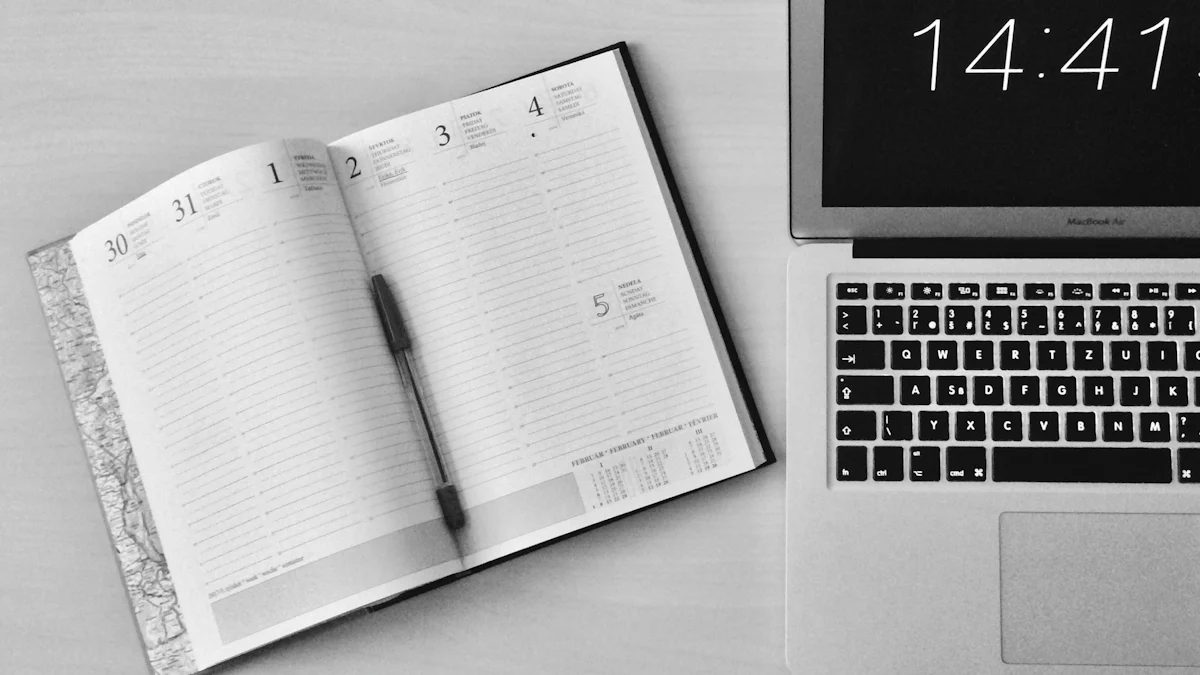
Image Source: pexels
Whom to Contact for Rescheduling
When you need to reschedule your Microsoft interview, the first step is knowing who to reach out to. Typically, this will be the recruiter or hiring coordinator who initially scheduled your interview. Their contact information is usually included in the email confirming your interview details. If you’re unsure, check your correspondence with Microsoft or the job application portal for clarification.
Avoid contacting the interviewer directly unless explicitly instructed to do so. Recruiters handle scheduling and are better equipped to assist you. Keeping communication streamlined ensures your request is processed efficiently.
How to Phrase Your Request Professionally
Crafting a professional and polite message is crucial when requesting to reschedule. Here are some examples of how you can phrase your request:
-
“I am very excited to interview for this position; however, due to [Reason for Rescheduling], I am unable to attend the interview at the originally scheduled time. I apologize for any inconvenience this may cause and am committed to ensuring a smooth application process. As such, I am available on the following alternative dates and times: [List Dates].”
-
“I’m really looking forward to the chance to talk with you about the [Role] position with Microsoft. Unfortunately, I [Reason for Rescheduling]. As a result, I’m wondering if we could reschedule this interview for a later date.”
-
“Thank you for your flexibility. I look forward to speaking with you on [New Date and Time]. Please let me know if anything changes.”
These examples show respect for the interviewer’s time while maintaining enthusiasm for the role. Always include alternative dates and times to make the process easier for the recruiter.
Apologizing and Expressing Enthusiasm for the Role
When requesting a reschedule, a simple apology goes a long way. Acknowledge that rescheduling may cause inconvenience and express your gratitude for their understanding. For example, you could say, “I understand that rescheduling may be inconvenient, and I sincerely apologize for any disruption this may cause.”
At the same time, show your enthusiasm for the role. Hiring managers appreciate candidates who remain excited about the opportunity despite needing to adjust the schedule. Statements like, “I’m still really enthusiastic about this opportunity and am hopeful that we can connect soon,” demonstrate your commitment to the process.
By apologizing and expressing enthusiasm, you maintain professionalism and goodwill, which are essential during the hiring process.
Timing Your Microsoft Reschedule Interview Request
When to Request a Reschedule
Timing is everything when it comes to rescheduling your Microsoft interview. You should notify the recruiter as soon as you realize you can’t make the original date. Waiting too long might give the impression that you’re not serious about the opportunity. Early communication shows respect for the recruiter’s time and helps them adjust their schedule more easily.
If possible, avoid rescheduling at the last minute unless it’s an emergency. For example, if you’re feeling unwell or facing an unavoidable conflict, reach out immediately. The sooner you act, the smoother the process will be for everyone involved.
Tip: Always aim to reschedule at least a few days in advance. This gives you and the recruiter enough time to coordinate a new date.
Balancing Preparation Time and Avoiding Delays
When you reschedule, think about how much time you’ll need to prepare. While it’s tempting to push the interview far into the future, long delays can make you seem less eager. Instead, find a balance. Choose a date that gives you enough time to prepare without dragging out the process.
For instance, if you need to brush up on technical skills or practice behavioral questions, a week or two might be ideal. This timeframe shows you’re committed to doing your best while keeping the hiring process moving forward.
Note: Avoid rescheduling multiple times. It can create the impression that you’re unreliable or not fully invested in the role.
Suggesting Alternative Dates and Times
When suggesting new dates, keep your communication professional and flexible. Offering multiple options makes it easier for the recruiter to find a time that works for both of you. Here’s how you can approach it:
-
Provide at least three alternative dates and times that fit your schedule.
-
Mention your availability clearly, such as “I’m available on [Date 1], [Date 2], or [Date 3] between [Time Range].”
-
Express gratitude for their understanding and flexibility.
For example, you could say, “Thank you for accommodating my request. I’m available on Monday, Wednesday, or Friday next week between 10 AM and 2 PM. Please let me know which time works best for you.”
Once the new date is confirmed, follow up with a quick email to confirm the details. This ensures there’s no confusion and shows you’re organized.
Pro Tip: Keep your tone enthusiastic throughout the process. Let the recruiter know you’re still excited about the opportunity and eager to move forward.
Preparing Effectively After Rescheduling

Image Source: pexels
Reviewing the Job Description and Role Requirements
After rescheduling, take time to revisit the job description. This step helps you align your skills and experiences with what Microsoft is looking for. Focus on their core competencies, such as collaboration, customer focus, and adaptability. These qualities are essential for success in their roles.
Here’s what to pay attention to:
-
Key responsibilities: Understand the tasks you’ll handle daily.
-
Required skills: Identify technical and soft skills you need to highlight.
-
Microsoft’s cultural values: Embrace their growth mindset, diversity, and customer obsession.
By tailoring your preparation to these areas, you’ll feel more confident during the interview.
Tip: Research Microsoft’s recent projects or news. Showing awareness of their work demonstrates enthusiasm and preparation.
Practicing Common Microsoft Interview Questions
Practice makes perfect, especially for a Microsoft interview. Start by reviewing common questions, such as:
-
How do you adapt to changing priorities?
-
How have you empowered customers in past roles?
-
What makes you a good fit for Microsoft’s mission?
You’ll also encounter technical and behavioral questions. Here’s a quick breakdown:
| Question Type | Examples |
|---|---|
| Technical | Data structures, algorithms, coding problems |
| Behavioral | Conflict resolution, project failures |
Use mock interviews or tools like MyCVCreator.com to practice. Rehearsing your answers will help you stay calm and focused.
Pro Tip: Use the STAR method (Situation, Task, Action, Result) to structure your responses. It keeps your answers clear and concise.
Strengthening Technical and Behavioral Skills
To stand out, sharpen both your technical and behavioral skills. For technical prep, focus on coding challenges and algorithms. Platforms like Careerflow can simulate real interview scenarios and provide feedback. For behavioral skills, practice answering questions about teamwork, leadership, and problem-solving.
Here’s a simple plan:
-
Review coding concepts and solve practice problems daily.
-
Record yourself answering behavioral questions to refine your delivery.
-
Highlight achievements and quantify results when possible.
By combining technical expertise with strong communication, you’ll leave a lasting impression.
Note: Balancing preparation with enthusiasm is key. Show Microsoft you’re ready to contribute and grow with them.
Rescheduling your Microsoft interview can work in your favor when handled professionally. Clear communication and a polite apology show respect for the recruiter’s time. Confirming the new date in writing avoids confusion and demonstrates your commitment. Plus, the extra preparation time helps you perform better, leaving a lasting positive impression.
FAQ
What if I need to reschedule more than once?
It’s best to avoid rescheduling multiple times. If absolutely necessary, explain the situation clearly and apologize sincerely. Consistency shows professionalism and respect for their time.
Tip: Plan ahead to minimize the need for repeated changes.
Will rescheduling hurt my chances of getting hired?
Not at all! Rescheduling professionally won’t harm your chances. Recruiters understand that conflicts happen. Just communicate clearly and show enthusiasm for the role.
Note: Your attitude and preparation matter more than the reschedule.
How soon should I follow up after rescheduling?
Send a confirmation email immediately after agreeing on a new date. This ensures everyone is on the same page and avoids any confusion.
Pro Tip: Double-check the date and time before sending your email.
