Top 10 System Design Questions Asked at Grammarly Interviews
Try Aihirely for
Smarter Interview Prep
Experience real-time AI support tailored to your Resume.
Boost your confidence and ace every question with
AI Mock Interview.

Image Source: pexels
System design interviews play a vital role in evaluating your ability to create scalable and efficient systems. At Grammarly, these interviews assess how well you can design solutions that align with the platform’s real-time and user-centric nature. The interview process often includes multiple rounds, with system design assessments tailored to your role and seniority.
Mastering system design questions significantly boosts your chances of success. You need to define the problem space clearly, outline high-level architecture, and analyze individual components. Identifying bottlenecks and scalability opportunities demonstrates your ability to build robust systems. Excelling in these areas showcases your strategic thinking and problem-solving skills, which are essential for a Grammarly software engineer system design interview.
Key Takeaways
-
Learn system design questions to do well in interviews. Focus on the problem, plan the structure, and study parts of the system.
-
Speak clearly in interviews. Ask questions to understand needs and share your ideas in an organized way.
-
Design step by step. Start simple, then add details after feedback to make sure it works for users.
-
Know common design patterns and system setups. Learn about shared systems, databases, and caching for better solutions.
-
Practice often with pretend interviews and real examples. This helps you feel ready and solve problems better.
Top 10 System Design Questions in Grammarly Software Engineer System Design Interviews
Design a Real-Time Grammar Checking System
Clarifying requirements and understanding Grammarly’s core functionality
When designing a real-time grammar checking system, you must first understand Grammarly’s core functionality. The system should instantly identify grammar mistakes, enhance writing quality, and provide immediate feedback. Components like an AI tutor and grammatical error detection (GED) algorithms play a critical role. Data cleaning ensures high-quality datasets by removing duplicates and standardizing inputs. A fine-tuned BERT model can achieve high accuracy in detecting errors, making it a key element of the system.
High-level architecture for real-time text processing
The architecture should include a text input module, a processing engine powered by machine learning models, and a feedback delivery system. The processing engine analyzes text in real-time, leveraging models like BERT for grammar detection. A WebSocket connection maintains constant communication between the client and server, ensuring seamless feedback delivery. This setup allows the system to handle continuous text checking efficiently.
Handling scalability and low-latency requirements
Scalability challenges arise when handling varying text lengths or maintaining UI responsiveness. For example, large texts can slow down performance, especially in professional contexts. To address this, you can optimize server load by managing text-saving requests and balancing immediate feedback with usability. A table summarizing these challenges is shown below:
| Challenge | Description |
|---|---|
| Handling varying text lengths | Large texts can significantly affect performance, especially in professional contexts. |
| Managing UI lag | Immediate feedback can interrupt user experience, necessitating a balance between speed and usability. |
| Continuous text checking | Ongoing checks are required for a smooth user experience, complicating system demands. |
| Efficient text saving | Overly frequent requests can overwhelm servers, requiring careful management of server load. |
| Network-related issues | Maintaining a constant connection via WebSockets introduces additional complexity and potential bottlenecks. |
Design a Distributed Logging System
Key considerations for log storage and retrieval
A distributed logging system must efficiently store and retrieve logs. You should consider message logging to record interactions between processes. This ensures recovery after failures. Checkpointing periodically saves the state of processes, allowing recovery by replaying logged messages. Tailoring logging strategies, such as pessimistic or optimistic logging, can balance performance and reliability.
Ensuring fault tolerance and high availability
Fault tolerance is critical in distributed systems. Techniques like checkpointing and causal logging enhance system reliability. By saving process states and replaying messages, you can ensure minimal data loss during failures. High availability can be achieved by replicating logs across multiple nodes, reducing the risk of downtime.
Trade-offs between consistency and performance
Balancing consistency and performance is a common challenge. For example, ensuring strong consistency may slow down the system due to synchronization overhead. On the other hand, prioritizing performance might lead to eventual consistency. You must evaluate the system’s requirements to determine the right balance.
Design a Notification System for Grammarly Users
Requirements for real-time and batch notifications
A notification system should support both real-time and batch notifications. Real-time notifications deliver instant updates, while batch notifications group updates for periodic delivery. Rate limits should be channel-specific and adjusted based on user engagement scores. A stateless system enhances efficiency, enabling quick deployment.
High-level design for message queues and delivery mechanisms
Message queues form the backbone of the notification system. They manage the flow of notifications, ensuring timely delivery. A prioritization engine determines the relevance of notifications, allowing exceptions to rate limits for high-priority messages. This design ensures users receive valuable updates without feeling overwhelmed.
Handling user preferences and notification throttling
User preferences significantly influence notification design. Allowing users to customize notification timing and frequency enhances satisfaction. For example, if users ignore notifications, the system can reduce their frequency. Increased interaction can lead to more tailored notifications. Balancing information and intrusion ensures users stay engaged without feeling annoyed.
Design a Collaborative Document Editing System
Understanding real-time collaboration requirements
Collaborative document editing systems must support multiple users editing the same document simultaneously. You need to address challenges like concurrency management, where multiple operations occur at the same time. Locking mechanisms, such as optimistic or pessimistic locking, determine how users can edit without conflicts. Scalability is another key requirement. The system must handle a large number of users efficiently by using techniques like sharding and load balancing.
High-level design for conflict resolution and version control
Conflict resolution ensures that simultaneous edits do not disrupt the document’s integrity. Operational Transformation (OT) is a popular algorithm for synchronizing shared states in real-time. It allows users to make independent edits while maintaining consistency. Differential Synchronization (DiffSync) is another approach. It keeps two copies of the document on each client and server, ensuring changes are applied correctly. Versioning strategies also play a role in managing edits and resolving conflicts automatically or manually.
Ensuring data consistency across multiple users
Maintaining data consistency is critical in collaborative systems. OT ensures that all replicas of the document remain consistent despite concurrent edits. DiffSync provides an additional layer of reliability by synchronizing changes between clients and servers. Master-slave replication can also help maintain consistency by designating one system as the primary source of truth. For atomicity, the two-phase commit protocol ensures that transactions are either fully completed or not executed at all.
Design a System for Tracking User Engagement Metrics
Requirements for collecting and analyzing user data
Tracking user engagement metrics involves collecting data on how users interact with the product. Metrics like feature adoption rate, retention rate, and stickiness provide insights into user behavior. You must design the system to handle large volumes of data while ensuring privacy and security.
High-level architecture for data pipelines and storage
A robust data pipeline is essential for collecting, processing, and storing user data. The pipeline should include components for data ingestion, transformation, and storage. A distributed database can store the processed data, ensuring scalability and fault tolerance. For real-time analytics, stream processing frameworks like Apache Kafka can process data as it arrives.
Trade-offs between real-time and batch processing
Real-time processing provides immediate insights but requires complex infrastructure to handle asynchronous events and out-of-order data. Batch processing, on the other hand, is efficient for large datasets but introduces delays in generating insights. Stream processing offers a middle ground, enabling real-time analytics while supporting historical data queries.
Design a Spell Checker for Large-Scale Text Data
Key considerations for dictionary storage and lookup
A spell checker must efficiently store and retrieve words from a dictionary. You can use data structures like tries or Bloom Filters to optimize memory usage and lookup speed. Handling various error types, including typographical and cognitive errors, is also essential.
High-level design for handling large-scale text inputs
The system should process large text datasets efficiently. Distributed computing frameworks like Apache Hadoop can handle the workload by dividing it into smaller tasks. Context-aware algorithms improve accuracy by considering the surrounding text when suggesting corrections.
Optimizing for accuracy and performance
Optimizing performance involves using techniques like faster candidate hashing and Bloom Filters. Peter Norvig’s brute force approach, which generates candidate strings based on edit distance, highlights the importance of algorithmic efficiency. These methods ensure the spell checker operates quickly without compromising accuracy.
Design a Content Recommendation System
Requirements for personalized content recommendations
A content recommendation system must deliver personalized suggestions to users. It should analyze user behavior, preferences, and interaction history to provide relevant recommendations. For example, Grammarly could recommend writing tips or advanced features based on how users engage with the platform. The system must also adapt to changing user preferences over time, ensuring recommendations remain relevant.
High-level architecture for recommendation algorithms
You can build the system using two primary algorithms:
-
Collaborative Filtering: This method predicts user interests by analyzing preferences from similar users. It assumes users with shared opinions will have similar preferences.
-
Content-Based Filtering: This approach uses a user’s past interactions and item features to recommend content. It treats recommendations as a classification problem, matching items to user profiles.
The architecture should include a data collection module, a feature extraction engine, and a recommendation engine. The data collection module gathers user activity data. The feature extraction engine processes this data to identify patterns. The recommendation engine then applies algorithms like collaborative or content-based filtering to generate suggestions.
Trade-offs between accuracy and computational cost
Balancing accuracy and computational cost is crucial. Highly accurate recommendations may require complex algorithms, increasing processing time and resource usage. Simpler algorithms reduce computational cost but may compromise recommendation quality. You must evaluate the system’s goals to determine the right balance.
Design a System for Managing Grammarly’s User Feedback
Requirements for collecting and categorizing feedback
A feedback management system should collect and organize user input effectively. You can categorize feedback to identify patterns and themes. Prioritizing feedback based on urgency and impact ensures critical issues are addressed first. Sharing feedback with relevant teams helps align improvements with user needs.
High-level design for feedback storage and analysis
The system should include modules for feedback collection, categorization, and analysis. A database stores feedback, while a categorization engine organizes it into themes. An analytics module identifies trends and generates actionable insights. This design ensures feedback is processed efficiently and used to improve the platform.
Ensuring scalability and usability of the system
Scalability is essential as the user base grows. You can use distributed databases to handle large volumes of feedback. A user-friendly interface encourages users to provide input, increasing the system’s effectiveness. Ensuring usability helps maintain high engagement levels.
Design a System for Monitoring Grammarly’s Services
Requirements for real-time service monitoring
A monitoring system must track Grammarly’s services in real time. It should identify performance issues, detect failures, and ensure system reliability. Increasing observation points in the service topology enhances monitoring granularity. Splitting services into subcomponents allows for detailed tracking.
High-level architecture for alerting and reporting
The architecture should include monitoring agents, an alerting engine, and a reporting dashboard. Monitoring agents collect performance data from various services. The alerting engine analyzes this data and triggers notifications for anomalies. The reporting dashboard provides insights into system health, helping teams address issues proactively.
Trade-offs between monitoring granularity and system overhead
Increasing monitoring granularity improves diagnosis accuracy but adds performance overhead. For example, turmeric monitoring causes noticeable overhead, while code block monitoring remains efficient with fewer monitors. You must balance granularity and overhead to optimize system performance.
Design a System for A/B Testing Grammarly Features
Requirements for running experiments and collecting results
To design an effective A/B testing system, you need to focus on three key considerations: defining clear hypotheses, ensuring statistical significance, and selecting appropriate evaluation metrics. Start by identifying the specific feature or change you want to test. For example, you might want to evaluate whether a new grammar suggestion format improves user engagement. Clearly state your hypothesis, such as “Users will engage 20% more with the new format.” This clarity ensures that your experiment has a measurable goal.
Next, choose metrics that align with your hypothesis. Metrics like click-through rates, feature adoption, or user retention can provide valuable insights. Ensure that your system collects data consistently across all user segments. This consistency helps you analyze results accurately and make data-driven decisions.
High-level design for experiment management and analysis
Your A/B testing system should include modules for experiment setup, data collection, and result analysis. Begin with an experiment management interface where you can define test groups, control groups, and the feature being tested. Use a randomization engine to assign users to groups, ensuring unbiased results.
For data collection, implement a logging system that tracks user interactions with the tested feature. Store this data in a distributed database to handle large-scale experiments. Finally, use an analytics engine to process the data and generate reports. These reports should highlight performance differences between groups, helping you determine whether the new feature meets your goals.
Ensuring statistical significance and minimizing user impact
To ensure reliable results, you must achieve statistical significance. Define a baseline metric, such as the current conversion rate, and establish the minimum detectable effect you want to observe. Set a significance threshold, typically 95%, to reduce the likelihood of false positives. Use a sample-size calculator to determine how many users you need in each group.
Run your test for at least one to two weeks to account for variations in user behavior. During this period, monitor the system to ensure it doesn’t negatively impact users. For example, if the new feature causes confusion, you may need to pause the test and address the issue. Balancing statistical rigor with user experience ensures that your A/B testing system delivers actionable insights without compromising user satisfaction.
Tip: Always document your experiments thoroughly. Clear records of hypotheses, metrics, and results make it easier to refine future tests and share insights with your team.
General Tips for Excelling in Grammarly Software Engineer System Design Interviews
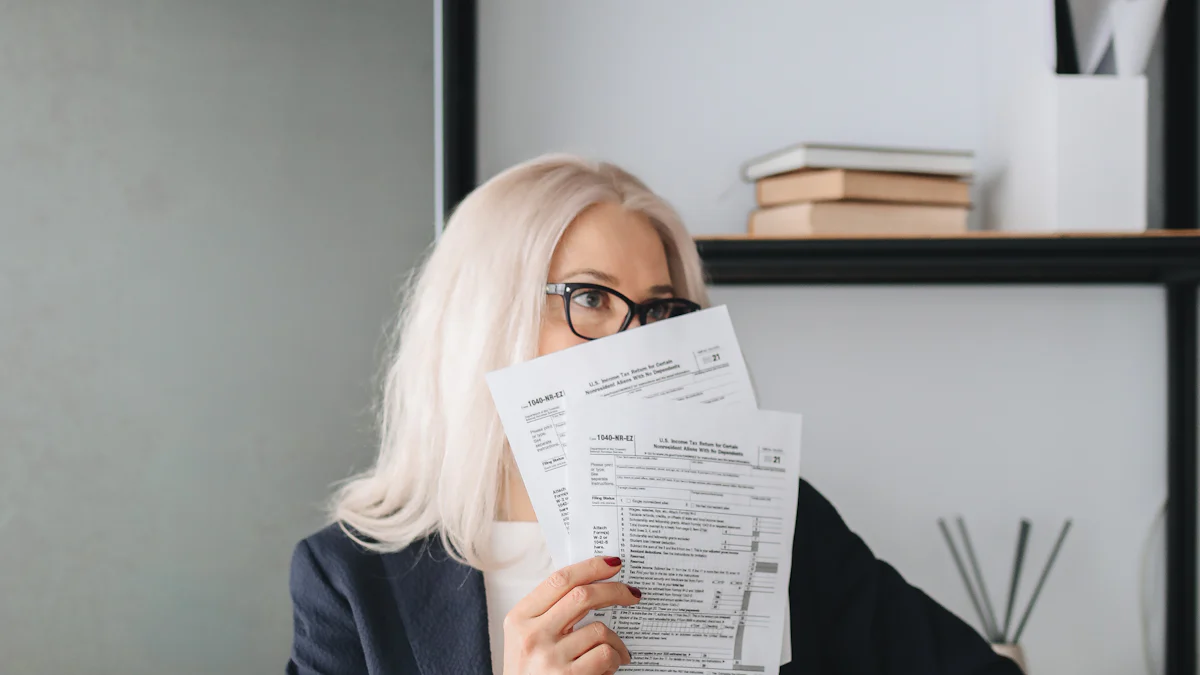
Image Source: pexels
Communicate Clearly and Ask Questions
Importance of clarifying requirements and assumptions
Clear communication is essential during system design interviews. Start by asking clarifying questions to fully understand the problem. This approach helps you align your solution with the interviewer’s expectations. For example, if you’re asked to design a notification system, confirm whether the focus is on real-time notifications or batch processing. By clarifying assumptions early, you avoid unnecessary detours and demonstrate a structured approach.
Structuring your thought process during the interview
Organizing your thoughts helps you present ideas effectively. Use a step-by-step approach to guide the interviewer through your design. Document your thinking with diagrams or notes to make your ideas more tangible. For instance, when explaining a distributed logging system, sketch the architecture to show how components interact. This method keeps the conversation focused and ensures your design choices are clear.
Tip: Always explain the reasoning behind your decisions. This shows your ability to think critically and adapt to system requirements.
Focus on Scoping and Prioritization
Identifying the most critical components of the system
Begin by defining the problem space. Ask questions to narrow the scope and identify system constraints. For example, when designing a grammar checking system, prioritize components like text input, processing, and feedback delivery. Highlighting these critical elements shows your ability to focus on what matters most.
Balancing depth and breadth in your design
Strike a balance between exploring system details and covering all necessary components. Dive deeper into areas that align with the system’s core functionality. For instance, in a collaborative editing system, emphasize conflict resolution and data consistency. This approach demonstrates your technical expertise while maintaining a comprehensive view of the system.
Use an Iterative Design Approach
Starting with a high-level design and refining details
Begin with a high-level overview of your system. Outline the main components and their interactions. Gradually refine your design by addressing specific challenges. For example, when designing a content recommendation system, start with data collection and processing. Then, focus on algorithms like collaborative filtering to enhance personalization.
Handling trade-offs and justifying your decisions
System design often involves trade-offs. For instance, you might choose between SQL and NoSQL databases based on consistency and scalability needs. Explain your choices by weighing the pros and cons. This shows your ability to make informed decisions and adapt to different scenarios.
Note: An iterative approach allows you to refine your design based on feedback, ensuring it meets user needs and system requirements.
Practice Common Patterns and Architectures
Familiarity with distributed systems, databases, and caching
To excel in system design interviews, you must understand the foundational concepts of distributed systems, databases, and caching. Distributed systems ensure scalability and reliability by dividing tasks across multiple nodes. For example, you can use leader selection to coordinate activities and maintain consistency in distributed environments. Tools like Zookeeper and etcd implement this pattern effectively.
Databases play a critical role in storing and retrieving data. You should know when to use SQL databases for structured data or NoSQL databases for flexibility and scalability. Sharding is a common technique to improve database performance. It splits data into smaller, manageable parts, allowing the system to handle large-scale workloads efficiently.
Caching reduces latency and improves system performance by storing frequently accessed data in memory. Tools like Redis and Memcached are popular for implementing caching layers. By reducing the load on primary databases, caching ensures faster response times for users.
Leveraging reusable design patterns in your solutions
Reusable design patterns simplify complex problems and provide proven solutions. Familiarity with these patterns helps you create efficient and maintainable systems. The table below highlights some frequently used patterns in distributed systems and databases:
| Design Pattern | Benefits | Examples |
|---|---|---|
| Sidecar | Enhances modularity and maintainability | Istio, Envoy |
| Leader Selection | Ensures coordinated activities and consistency | Zookeeper, etcd |
| Publisher/Subscriber | Decouples message producers and consumers | Kafka, RabbitMQ, AWS SNS, Google Cloud Pub/Sub |
| Sharding | Improves performance and scalability | N/A |
| Ambassador — Proxy | Offloads critical tasks from applications | K8, Envoy |
| CQRS | Separates reads and writes for better management | N/A |
| Event Sourcing | Provides a complete audit trail | N/A |
For example, the publisher/subscriber pattern decouples message producers and consumers, making it ideal for notification systems. Tools like Kafka and RabbitMQ implement this pattern to handle high-throughput messaging. Similarly, the sidecar pattern enhances modularity by isolating auxiliary tasks, as seen in Istio and Envoy.
By mastering these patterns, you can design systems that are scalable, reliable, and easy to maintain. They also demonstrate your ability to apply industry-standard practices during interviews.
Preparing for Grammarly’s system design interviews helps you build confidence and showcase your technical expertise. Focus on mastering the core concepts and practicing the most common questions. This approach strengthens your problem-solving skills and improves your ability to design scalable systems.
Tip: Regular practice with mock interviews and real-world scenarios sharpens your design thinking.
Explore additional resources like system design books, online courses, and discussion forums. These tools provide valuable insights and help you stay updated with industry trends. Consistent effort and curiosity will set you up for success. 🚀
FAQ
What is the best way to prepare for Grammarly’s system design interviews?
Start by practicing common system design problems. Focus on understanding distributed systems, databases, and caching. Use mock interviews to refine your communication skills. Explore resources like system design books and online courses to strengthen your knowledge.
How should you approach scalability in system design?
Break the system into smaller components. Use techniques like sharding, load balancing, and caching to handle increased traffic. Always consider future growth when designing your architecture.
What tools can help you practice system design?
Tools like Lucidchart or Draw.io help you create system diagrams. Platforms like LeetCode and System Design Primer offer practice problems. Mock interview platforms like Pramp simulate real interview scenarios.
How do you handle trade-offs in system design?
Evaluate the system’s priorities. For example, prioritize consistency for financial systems or performance for real-time applications. Explain your decisions clearly to show your understanding of the trade-offs.
Why is communication important during system design interviews?
Clear communication helps you align with the interviewer’s expectations. It shows your ability to structure ideas and solve problems collaboratively. Always explain your thought process and ask clarifying questions.
Tip: Practice explaining your designs to a friend or mentor to improve clarity.
