Top 10 Most Impressive Resume Templates for 2025
Try Aihirely for
Smarter Interview Prep
Experience real-time AI support tailored to your Resume.
Boost your confidence and ace every question with
AI Mock Interview.
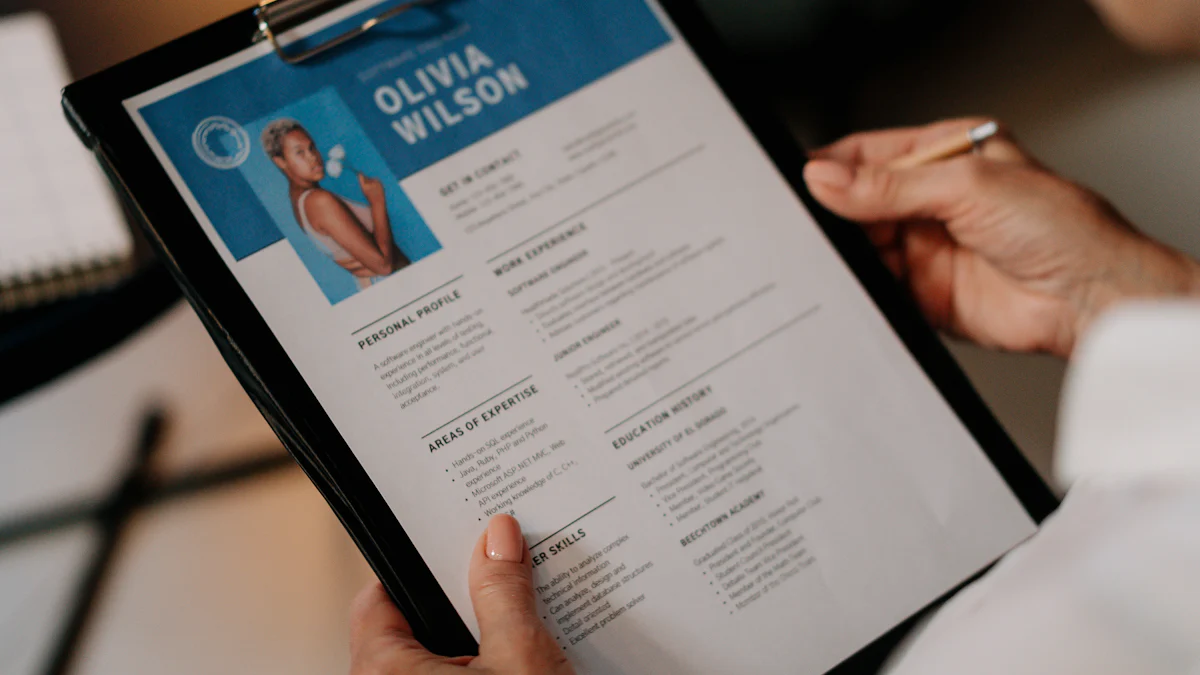
Image Source: pexels
In today’s competitive job market, standing out is essential. Using the most impressive resume templates can make a significant impact. These modern, professional designs not only grab attention but also ensure your resume successfully passes Applicant Tracking Systems (ATS), which scan for keywords and skills. With the most impressive resume templates, you’ll greatly enhance your chances of securing your dream job.
Key Takeaways
-
Pick a modern resume template to shine in 2025’s job market. A good design can catch eyes and boost your interview chances.
-
Adjust your resume for every job you apply to. Matching your details to the job shows you are right for the role.
-
Make sure your resume works with ATS. Use simple fonts, clear titles, and key words to help it get through Applicant Tracking Systems.
Why Modern Resume Templates Matter in 2025
Adapting to the Evolving Job Market
The job market in 2025 is all about adaptability. Employers are shifting their focus to skills-based hiring, which means your resume needs to highlight your abilities clearly. Modern resume templates make this easier by offering clean, organized layouts that showcase your qualifications at a glance. They also include innovative features like infographics or even QR codes, which can make your resume stand out in a sea of applications.
Customization is another big trend. Recruiters want to see resumes tailored to their specific job postings. A modern template gives you the flexibility to tweak your design and content effortlessly, helping you stay competitive in a fast-changing hiring landscape.
The Impact of Design and Structure on First Impressions
First impressions matter, especially when recruiters spend just a few seconds scanning your resume. A well-designed template can grab their attention instantly. Think about it—would you rather look at a cluttered, outdated resume or one with a sleek, professional design?
Modern templates often include features like easy-to-follow layouts, custom icons, and fresh design elements. These details make your resume visually appealing and easier to navigate. Plus, a mobile-friendly design ensures your resume looks great on any device, which is crucial in today’s digital-first world.
ATS-Friendly Templates and Their Importance
Did you know that 75% of recruiters use Applicant Tracking Systems (ATS) to screen resumes? For large companies, this number jumps to 70%. If your resume isn’t ATS-friendly, it might never even reach a human recruiter.
ATS-friendly templates are designed with simplicity in mind. They use standard fonts like Arial or Times New Roman, clear section headings like “Work Experience” and “Education,” and relevant keywords from the job description. These features ensure your resume passes through ATS software smoothly, increasing your chances of landing an interview.
By using the most impressive resume templates, you’re not just creating a document—you’re crafting a tool that works for you in every step of the hiring process.
Top 10 Most Impressive Resume Templates for 2025

Image Source: pexels
Modern Professional Template
If you’re aiming for a polished and timeless look, the Modern Professional Template is your go-to. It’s perfect for industries like finance, law, or administration. This template uses clean lines, subtle colors, and a structured layout to highlight your experience and skills. It’s also ATS-friendly, so you won’t have to worry about your application getting lost in the system. With this design, you’ll make a strong first impression without overwhelming the recruiter.
Creative Designer Template
For those in creative fields like graphic design or marketing, the Creative Designer Template lets your personality shine. It features bold typography, unique layouts, and space for a portfolio link or QR code. This template helps you showcase your creativity while staying professional. It’s a great way to stand out in industries where innovation matters.
Minimalist Elegance Template
Sometimes, less is more. The Minimalist Elegance Template focuses on simplicity and clarity. It uses plenty of white space, a single accent color, and easy-to-read fonts. This design works well for almost any industry and ensures your content takes center stage. If you want a sleek and modern look, this template is a safe bet.
Corporate Executive Template
If you’re applying for leadership roles, the Corporate Executive Template exudes authority and professionalism. It includes sections for executive summaries, key achievements, and leadership skills. The design is clean and formal, making it ideal for C-suite or senior management positions. This template helps you communicate your expertise effectively.
Tech-Savvy Template
The Tech-Savvy Template is perfect for IT professionals, developers, or engineers. It incorporates modern design elements like icons, charts, and even a section for technical skills. This template is both visually appealing and functional, helping you highlight your expertise in a way that’s easy to understand.
Bold and Colorful Template
Want to grab attention right away? The Bold and Colorful Template uses vibrant colors and creative layouts to make your resume pop. It’s ideal for creative industries or startups where standing out is key. Just make sure the colors align with your personal brand and don’t distract from your content.
Classic Reverse-Chronological Template
The Classic Reverse-Chronological Template is a tried-and-true option. It lists your work experience starting with the most recent, making it easy for recruiters to follow your career path. This template is straightforward and professional, making it suitable for almost any industry.
Infographic Style Template
The Infographic Style Template is all about visual storytelling. It uses engaging visuals like icons, charts, and images to present your information. Here’s what makes it stand out:
-
Visual hierarchy: The design guides the recruiter’s eye using size, color, and positioning.
-
Engaging visuals: Icons and charts make your resume memorable.
-
Simplicity: The layout avoids clutter, keeping the focus on key details.
-
Consistent style: A cohesive color scheme and fonts tie everything together.
-
Data accuracy: Any data you include is precise and well-researched.
-
Audience focus: The design speaks directly to your target audience.
This template works best for roles where creativity and data visualization are valued.
Hybrid Functional Template
The Hybrid Functional Template combines the best of both worlds. It highlights your skills and achievements while still including a chronological work history. This format is great if you’re switching careers or have gaps in your employment. It’s flexible and helps you focus on what you bring to the table.
Industry-Specific Template
Finally, the Industry-Specific Template is tailored to your field. Whether you’re in healthcare, education, or hospitality, this template includes sections and designs that align with your industry’s expectations. It saves you time and ensures your resume meets the standards of your profession.
By choosing one of these most impressive resume templates, you’ll set yourself apart from the competition and increase your chances of landing your dream job.
How to Choose the Right Resume Template
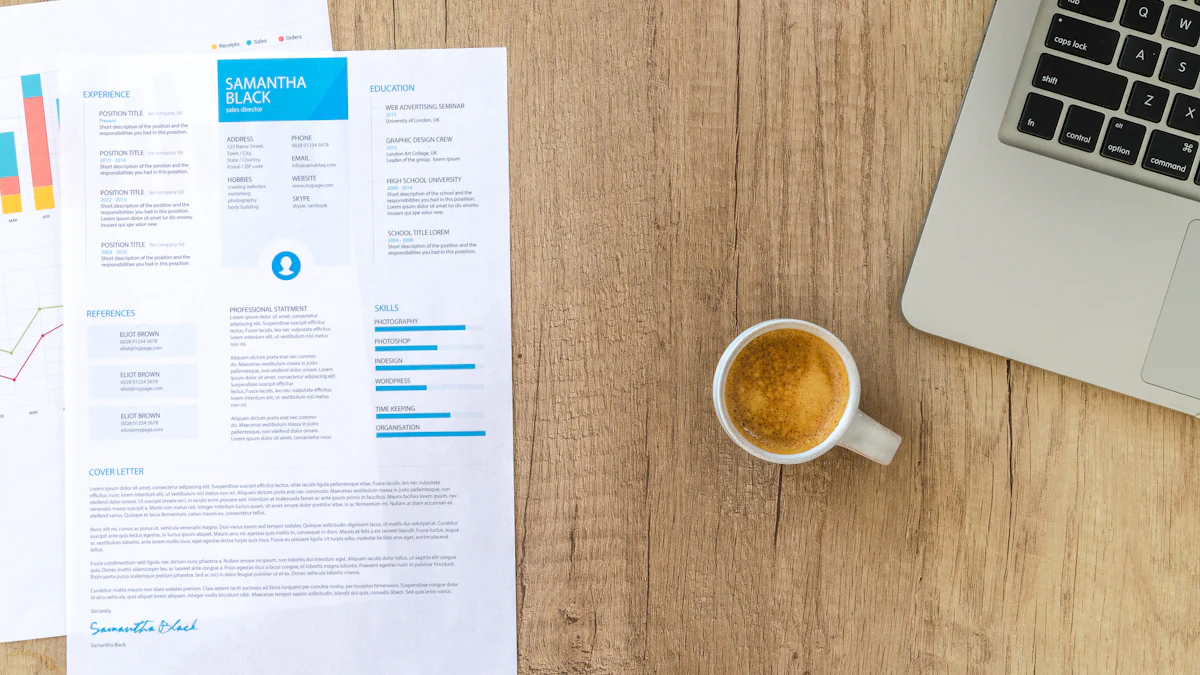
Image Source: pexels
Aligning Templates with Your Industry and Role
Choosing the right resume template starts with understanding your industry and the role you’re targeting. Different industries have unique expectations, and aligning your resume with these standards can make a big difference. For example:
-
Industry-specific templates make your application more relevant and appealing to hiring managers.
-
Avoid including photos on your resume, as 88% of job rejections occur due to this.
-
Use bullet points to highlight your skills and achievements. This makes it easier for recruiters to scan your resume quickly.
-
A clean layout with appropriate white space improves readability and ensures your resume looks professional.
By tailoring your template to your field, you’ll show employers that you understand their expectations and are serious about the role.
Reflecting Personal Branding and Design Preferences
Your resume is more than a list of qualifications—it’s a reflection of your personal brand. To make it stand out:
-
Identify what makes you unique and let that shine through.
-
Choose a format that highlights your strengths and aligns with your style.
-
Keep the design cohesive and visually appealing.
-
Write a compelling summary statement that captures your essence.
-
Customize your resume for each job to emphasize the skills and experiences that matter most.
When you align your resume with your personal brand, you create a document that feels authentic and memorable.
Balancing Creativity with Professionalism
Striking the right balance between creativity and professionalism is key. Here’s how you can do it:
-
Include essential details like contact information, work experience, and skills to maintain structure.
-
Use colors and typography sparingly to enhance readability without overwhelming the content.
-
Adjust your design based on the industry. Creative fields may welcome bold designs, while traditional industries prefer conservative layouts.
-
Leverage tools like Canva to create visually appealing resumes that still look professional.
-
Keep your resume ATS-friendly by prioritizing substance over excessive design elements.
By balancing creativity with professionalism, you’ll create a resume that stands out while staying appropriate for your field.
Tips for Customizing Your Resume Template
Tailoring Content to the Job Description
Customizing your resume for each job application is one of the smartest moves you can make. A personalized resume shows employers that you’re the perfect fit for their role. Here’s how you can tailor your content effectively:
-
Rewrite your summary or objective to align with the job’s requirements.
-
Highlight relevant accomplishments in your work experience section.
-
Adjust your skills section to include the abilities mentioned in the job posting.
-
Use keywords from the job description throughout your resume.
-
Add any relevant projects, certifications, or training that match the role.
-
Research the company’s culture and reflect it subtly in your tone or design.
-
Finally, proofread your resume to ensure it’s error-free and polished.
Think of your resume as a puzzle. Each piece should fit perfectly with the job you’re applying for. This approach makes your application stand out and increases your chances of landing an interview.
Highlighting Achievements and Skills Effectively
Your achievements and skills are the stars of your resume. To make them shine, focus on presenting them clearly and concisely. Use bullet points to list your accomplishments, starting each one with a strong action verb. For example, instead of saying, “Responsible for managing a team,” say, “Led a team of 10 to achieve a 20% increase in productivity.”
Quantify your achievements whenever possible. Numbers grab attention and give recruiters a clear picture of your impact. For instance, “Increased sales by 30% in six months” is much more compelling than a vague statement like “Improved sales.”
When listing skills, prioritize those that are relevant to the job. Group them into categories like technical skills, soft skills, or industry-specific skills. This makes it easier for recruiters to see how you match their needs.
Ensuring Readability and ATS Compatibility
A visually appealing resume is great, but it also needs to be readable and ATS-friendly. Keep your design simple. Use standard fonts like Arial or Times New Roman and avoid fancy formatting like tables or graphics. These elements can confuse ATS software, which might cause your resume to be overlooked.
Clearly label sections like “Work Experience” and “Skills” so both recruiters and ATS can navigate your resume easily. Incorporate keywords from the job description to improve your ranking in ATS scans. This step is crucial because ATS systems prioritize resumes that match the job’s requirements.
By focusing on readability and compatibility, you ensure your resume works for both humans and machines. This balance is key to making the most impressive resume templates truly effective.
Using the most impressive resume templates can transform your job applications in 2025. These templates are simple, clean, and customizable, helping you stand out. Explore the curated list to find one that matches your career goals. Take the next step—download a template, tailor it to your needs, and start impressing recruiters today!
FAQ
What makes a resume template ATS-friendly?
ATS-friendly templates use simple layouts, standard fonts, and clear headings. They avoid graphics or tables that might confuse the software. Keywords from job descriptions also help.
Can I use a colorful template for corporate jobs?
You can, but keep it subtle. Use muted tones or accents instead of bold colors. This keeps your resume professional while adding a touch of personality.
How often should I update my resume?
Update your resume after every major achievement or job change. Regular updates ensure it stays relevant and ready for new opportunities.
💡 Pro Tip: Save your resume in both PDF and Word formats. Some ATS systems prefer Word files for better compatibility.
