Top 10 Free AI Cover Letter Generators for 2025
Try Aihirely for
Smarter Interview Prep
Experience real-time AI support tailored to your Resume.
Boost your confidence and ace every question with
AI Mock Interview.

Image Source: unsplash
Writing a compelling cover letter can feel like a daunting task. You want it to stand out, but finding the right words takes time. That’s where AI tools step in to save the day. Over the past five years, AI adoption in job applications has skyrocketed. Did you know 58% of job seekers now use AI tools, and 40% of companies rely on AI to source talent? These tools don’t just make your life easier—they help you craft professional, tailored cover letters in minutes. An ai cover letter generator can truly transform your job application process, giving you a competitive edge.
Key Takeaways
-
AI tools help you write cover letters faster, saving 40 minutes.
-
These tools make your letters better and free of mistakes.
-
You can customize your letter for each job to stand out.
-
AI tools can boost job offers by 7.8% and pay by 8.4%.
-
Try different AI tools to find the one that works for you.
What Are AI Cover Letter Generators?
Definition and Purpose
An AI cover letter generator is a tool that helps you create tailored cover letters quickly and efficiently. It uses advanced language models to craft high-quality content based on your resume and the job description. These tools streamline the application process, allowing you to produce professional cover letters in just minutes.
Why should you care? Because they save you from the hassle of starting from scratch every time. Instead of spending hours tweaking your tone or fixing grammar, you can rely on AI to handle it for you. Plus, these tools ensure your cover letter aligns with the specific role you’re applying for, making it more likely to catch a hiring manager’s attention.
Benefits of Using AI for Cover Letter Creation
Saves Time and Effort
Let’s face it—writing a cover letter can be time-consuming. With an AI cover letter generator, you can cut down the time spent on each application by up to 40 minutes. That’s a game-changer, especially if you’re applying to multiple jobs. These tools also reduce the overall processing time by more than 85%, giving you more time to focus on preparing for interviews or networking.
Ensures Professional Quality
You want your cover letter to look polished, right? AI tools excel at this. They use advanced language processing to enhance the quality of your writing. In fact, 81% of hiring managers say AI-assisted cover letters maintain better professional standards. These tools also reduce errors by automatically checking grammar and spelling. As a result, your application looks more professional and error-free.
“Most AI application writers and AI resume builders use generative pre-trained transformers, a form of AI in which algorithms trained on massive data sets can automatically produce human-sounding content.”
Personalization and Customization Features
AI cover letter generators don’t just churn out generic content. They let you personalize your letter to reflect your unique skills and experiences. You can tailor it for specific roles, industries, or even individual companies. Some tools even provide feedback on your draft, helping you refine it further. Whether you’re applying for a tech job or a creative role, these tools offer templates and customization options to match your needs.
Top 10 Free AI Cover Letter Generators in 2025
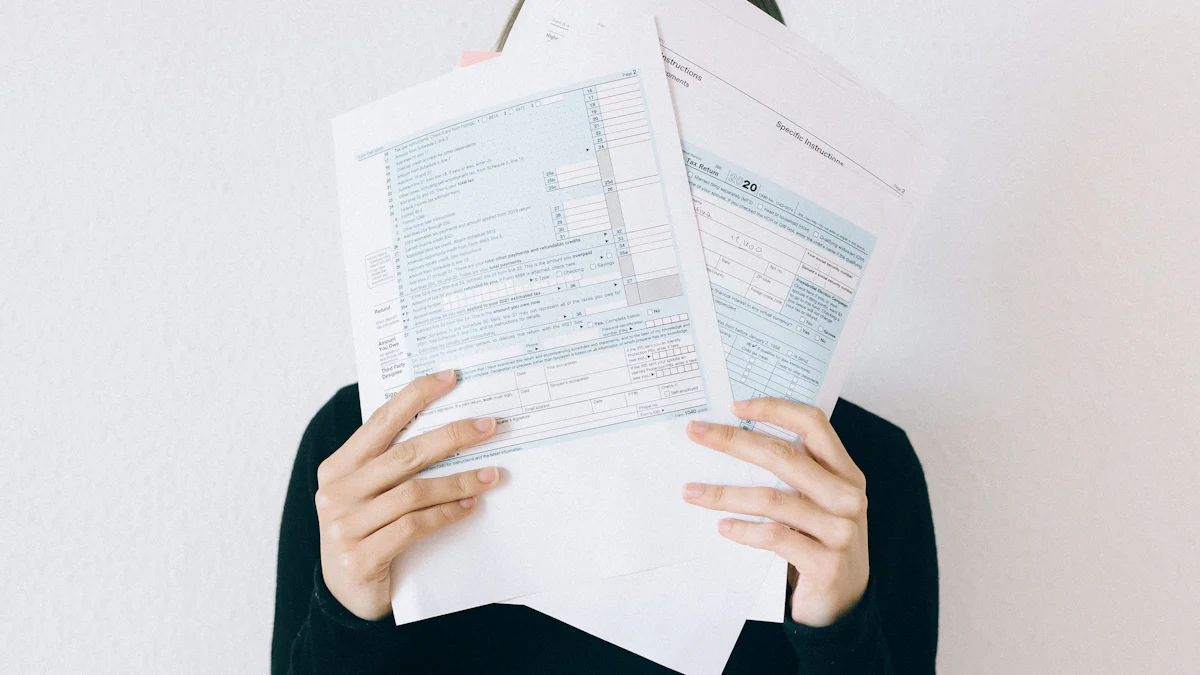
Image Source: pexels
Tool #1: CoverLetter.ai
Key Features
CoverLetter.ai stands out with its unique features that make creating cover letters a breeze. Here’s what you’ll love about it:
| Unique Feature | Description |
|---|---|
| Use of Large Language Models | Generates professional, personalized cover letters in any language. |
| CV Upload Capability | Lets you upload your CV or paste it as text for seamless integration. |
| Iterative Content Generation | Allows you to refine and create multiple versions until you’re satisfied. |
| Emphasis on User Privacy | Ensures your data isn’t stored on their servers, keeping your information safe. |
Pros and Cons
Pros:
-
Saves time by generating drafts quickly.
-
Offers multiple iterations for perfection.
-
Prioritizes user privacy.
Cons:
-
Limited advanced features in the free version.
-
Requires a strong internet connection for optimal performance.
Ideal Users
If you’re someone who values privacy and needs a quick, professional draft, this tool is for you. It’s perfect for job seekers applying to roles in multiple languages or industries.
“SO easy to use. Made it look and read much more professionally.” – User Feedback
Tool #2: Careered.ai
Key Features
Careered.ai uses advanced technology to simplify cover letter creation. Check out its standout features:
| Feature | Benefit |
|---|---|
| Advanced algorithms | Analyzes resumes and job listings to provide tailored examples. |
| GPT technology | Generates cover letters by combining your resume and job description. |
| Resource library | Offers tips and insights for crafting effective applications. |
| Proven strategies | Boosts your chances of getting hired with tried-and-tested techniques. |
| Tailoring applications | Helps you customize letters for specific job listings. |
Pros and Cons
Pros:
-
Provides a library of resources to guide you.
-
Uses proven strategies to improve your chances of success.
-
Makes customization easy for specific roles.
Cons:
-
The interface can feel overwhelming for first-time users.
-
Some features are locked behind a paywall.
Ideal Users
Careered.ai is ideal for those who want more than just a cover letter generator. If you’re looking for guidance and insights to improve your overall application, this tool is a great choice.
Tool #3: Grammarly
Key Features
Grammarly isn’t just for grammar checks—it’s a powerful ai cover letter generator too. Here’s how it helps:
-
Streamlines the writing process, saving you time and effort.
-
Generates personalized cover letters quickly.
-
Handles formatting and flow, so you only need to tweak specific details.
Pros and Cons
Pros:
-
Easy to use, even for beginners.
-
Reduces stress by simplifying the writing process.
-
Ensures your cover letter is polished and professional.
Cons:
-
Limited customization options compared to other tools.
-
Requires a subscription for advanced features.
Ideal Users
Grammarly is perfect for anyone who wants a polished, error-free cover letter without spending hours on it. If you’re juggling multiple applications, this tool can save you a lot of time.
Tool #4: Resume Genius
Key Features
Resume Genius simplifies the process of creating professional cover letters. It offers a user-friendly interface that guides you step-by-step. You can upload your resume, and the tool will generate a tailored cover letter based on your skills and experience. It also provides pre-written phrases and templates to help you get started quickly.
However, some users have raised concerns about the platform.
-
Unexpected charges of $34 per month after signing up for the free version.
-
Occasional typos in AI-generated suggestions, which may require manual corrections.
Pros and Cons
Pros:
-
Easy-to-use interface, perfect for beginners.
-
Offers a wide range of templates and pre-written content.
-
Saves time by generating drafts quickly.
Cons:
-
Pricing transparency issues can be frustrating.
-
AI-generated content may need proofreading for errors.
Ideal Users
Resume Genius works best for job seekers who want a quick and straightforward way to create cover letters. If you’re new to using an ai cover letter generator, this tool is a great starting point. Just keep an eye on the subscription details to avoid unexpected charges.
Tool #5: Kickresume
Key Features
Kickresume stands out with its robust customization options. Here’s what makes it unique:
| Feature | Description |
|---|---|
| AI cover letter writer | Generates role-specific cover letters that resemble those written by real people. |
| Cover Letter Builder | Offers options to create from a blank template or edit a sample, with the ability to upload content. |
| Proofreading service | Provides proofreading assistance for cover letters. |
| Unlimited revisions | Allows for free revisions from professional writers. |
Pros and Cons
Pros:
-
Highly customizable, making it suitable for various industries.
-
Proofreading services ensure your cover letter is error-free.
-
Unlimited revisions let you perfect your application.
Cons:
-
Some features, like professional proofreading, are only available in the paid version.
-
The interface may feel overwhelming for first-time users.
Ideal Users
Kickresume is ideal for job seekers transitioning careers, recent graduates, and college students. Many users have praised its modern designs and ease of use. For example:
-
“Kickresume helped me land a job at Philips! Creating my CV and cover letter was very quick and easy.” – Dennis Bondarev, Key Account Manager at Philips.
-
“When I was changing careers, I wanted a resume with a modern look and feel that would set me apart from other applicants. Kickresume delivered exactly that.” – Steve Dominguez, Graphic Designer at K-Brite.
Tool #6: LazyApply
Key Features
LazyApply takes automation to the next level. It’s perfect for those applying to multiple jobs. Here’s what it offers:
| Feature | Description |
|---|---|
| Automate Job Applications | The tool automatically applies to jobs on platforms like LinkedIn, Indeed, and ZipRecruiter. |
| Job GPT | Automatically fills job applications based on user information. |
| Advanced AI Algorithms | Ensures profiles are not blocked by job platforms. |
| Easy Application Process | Users can specify job titles and apply filters for posting date, location, and salary expectations. |
| One-Click Applications | Allows users to apply to hundreds of jobs with just one click. |
LazyApply also prompts you to upload your CV and cover letter, making the process seamless.
Pros and Cons
Pros:
-
Saves time by automating job applications.
-
Easy to use, even for those new to job platforms.
-
Filters help you target specific roles and locations.
Cons:
-
Applies to irrelevant job listings at times.
-
Struggles with nuances in job titles, leading to mismatched applications.
-
Location filters may require manual adjustments.
Ideal Users
LazyApply is perfect for job seekers who want to apply to multiple roles quickly. If you’re short on time or juggling a busy schedule, this tool can help you stay on top of your applications. Just be prepared to review the jobs it applies to and make adjustments as needed.
Tool #7: Jobscan
Key Features
Jobscan is a powerhouse when it comes to optimizing your cover letter for success. It offers features that help you stand out in a competitive job market:
-
Robust customization options let you tailor your cover letter to specific roles.
-
Seamless integration with job boards boosts your application’s visibility.
-
Focus on Applicant Tracking System (ATS) compatibility ensures your cover letter passes automated screenings.
-
Emphasis on data privacy keeps your personal information secure.
These features make Jobscan a reliable choice for creating professional, targeted cover letters.
Pros and Cons
Pros:
-
ATS optimization increases your chances of getting noticed.
-
Customization tools make it easy to align your cover letter with job descriptions.
-
Data privacy measures give you peace of mind.
Cons:
-
The free version has limited features.
-
The interface may feel a bit technical for beginners.
Ideal Users
Jobscan is perfect for job seekers aiming to beat ATS filters. If you’re applying for roles in industries where ATS systems are common, this tool can give you an edge. It’s also great for those who want a tailored, professional cover letter without spending hours on it.
Tool #8: Enhancv
Key Features
Enhancv takes cover letter creation to the next level with its focus on personalization and storytelling. It helps you craft letters that truly reflect your unique value.
Here’s how Enhancv stands out:
| Use Case | Description |
|---|---|
| Personalization | Tailors the cover letter to the recruiter and the specific role. |
| Value Proposition | Highlights your unique value to the company. |
| Experience Substitution | Replaces lack of experience with relevant achievements. |
| Call to Action | Ends with a strong follow-up request or suggestions for improvement. |
These features make Enhancv a great choice for creating impactful, memorable cover letters.
Pros and Cons
Pros:
-
Offers creative templates that help you stand out.
-
Focuses on storytelling to make your application more engaging.
-
Provides tools to highlight your value, even if you lack experience.
Cons:
-
Some advanced features require a paid subscription.
-
The creative approach may not suit highly traditional industries.
Ideal Users
Enhancv is ideal for candidates in creative fields or those looking to make a strong impression. If you’re transitioning careers or want to showcase your personality, this tool is a fantastic option.
Tool #9: Teal
Key Features
Teal is a user-friendly tool designed to simplify your job application process. It offers features that make cover letter creation quick and efficient:
-
A drag-and-drop editor lets you customize your cover letter with ease.
-
Pre-written templates save time and provide inspiration.
-
A job tracker helps you stay organized during your job search.
-
Integration with LinkedIn allows you to pull in relevant details effortlessly.
Teal’s intuitive design makes it accessible for users of all experience levels.
Pros and Cons
Pros:
-
Easy-to-use interface, perfect for beginners.
-
Templates and pre-written content speed up the process.
-
Job tracker keeps your applications organized.
Cons:
-
Limited advanced features in the free version.
-
May not offer enough customization for niche roles.
Ideal Users
Teal is a great choice for first-time job seekers or those juggling multiple applications. If you’re looking for a simple, efficient way to create cover letters and stay organized, Teal has you covered.
Tool #10: Zety
Key Features
Zety is a versatile tool that helps you create professional cover letters with ease. It’s designed to guide you step-by-step, so you don’t feel overwhelmed. Here’s what makes Zety stand out:
-
Interactive Builder: Zety’s cover letter builder walks you through the process. You answer simple questions, and it generates a tailored cover letter for you.
-
Customizable Templates: Choose from a variety of modern, professional templates. You can tweak fonts, colors, and layouts to match your style.
-
Content Suggestions: Not sure what to write? Zety offers pre-written phrases and tips to help you highlight your skills and achievements.
-
ATS-Friendly Design: Zety ensures your cover letter is optimized for Applicant Tracking Systems, increasing your chances of getting noticed.
-
Real-Time Feedback: The tool provides instant suggestions to improve your writing, tone, and structure.
Tip: Use Zety’s templates to match your cover letter with your resume for a cohesive look.
Pros and Cons
Pros:
-
User-friendly interface makes it easy for anyone to create a cover letter.
-
Offers a wide range of templates and customization options.
-
Provides helpful tips and examples to guide you.
-
Ensures ATS compatibility, which is crucial for modern job applications.
Cons:
-
Some advanced features require a paid subscription.
-
Limited free options compared to other tools.
-
The templates may feel too formal for creative industries.
Ideal Users
Zety is perfect for job seekers who want a polished, professional cover letter without the hassle. If you’re applying for corporate roles or industries where professionalism is key, this tool is a great fit. It’s also ideal for those who need guidance during the writing process. Whether you’re a recent graduate or an experienced professional, Zety can help you create a standout application.
Note: If you’re looking for a free tool with more creative options, you might want to explore other tools on this list.
Comparative Table of Top Tools
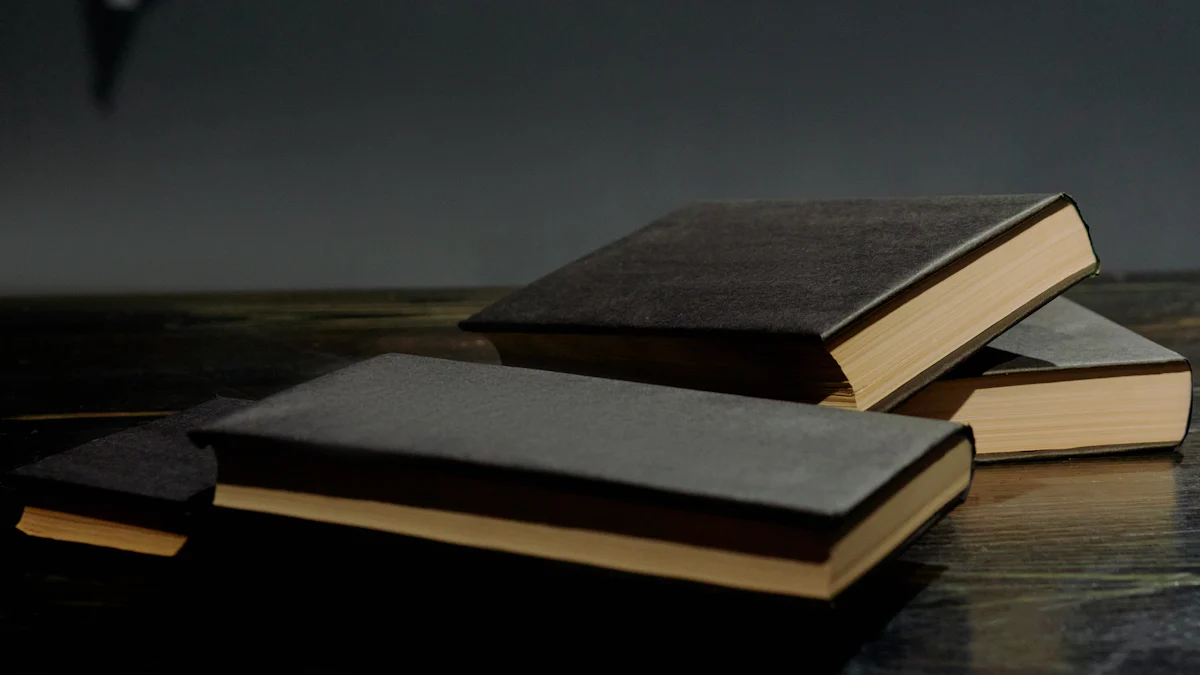
Image Source: pexels
When it comes to choosing the right AI tool for your cover letter, comparing them side by side can make things easier. Let’s break down the key metrics you should consider to find the best fit for your needs.
Key Metrics for Comparison
Here’s what you should look at when evaluating these tools:
-
Accuracy: Does the tool create error-free, professional content?
-
Performance: How quickly does it generate a cover letter?
-
Ethical considerations: Does it respect your privacy and data security?
-
User experience: Is the interface easy to navigate?
-
Value for money: Does the free version offer enough features?
-
Features: Are there unique tools like ATS optimization or real-time feedback?
-
Security: Does it keep your personal information safe?
These factors can help you decide which tool aligns with your goals.
Features
Each tool offers something unique. For example, Zety provides ATS-friendly templates, while Enhancv focuses on storytelling. LazyApply automates job applications, saving you time. If you want a tool that combines multiple features, CoverLetter.ai might be your go-to. Think about what matters most to you—whether it’s customization, speed, or advanced templates.
Usability
You don’t want to spend hours figuring out how to use a tool. That’s why usability matters. Tools like Grammarly and Teal are beginner-friendly, with simple interfaces. On the other hand, Jobscan might feel a bit technical but offers powerful optimization features. Choose a tool that matches your comfort level with technology.
Customization Options
Not all jobs are the same, and your cover letter shouldn’t be either. Tools like Kickresume and Enhancv shine here, offering robust customization options. You can tweak templates, add personal touches, and even get proofreading help. If you’re applying to creative roles, these tools can help you stand out.
Best Use Cases
Different tools work better for different situations. If you’re applying to corporate roles, Zety and Jobscan are great choices. For creative industries, Enhancv and Kickresume offer more flexibility. LazyApply is perfect if you’re short on time and need to apply to multiple jobs quickly. Think about your specific needs and pick a tool that fits.
By comparing these tools based on these metrics, you’ll find the one that works best for you. Whether you’re a first-time job seeker or a seasoned professional, there’s an ai cover letter generator out there to make your life easier.
AI cover letter generators have revolutionized how you approach job applications. They save you time, ensure professional quality, and let you personalize your letters for each role. With tools like these, you can focus on showcasing your skills without worrying about formatting or grammar.
These tools don’t just make your life easier—they improve your chances of landing a job. Candidates using AI assistance receive 7.8% more job offers and earn 8.4% higher wages. Plus, 81% of hiring managers believe AI-assisted cover letters align better with company culture, making you stand out.
Take the time to explore the tools we’ve listed. Whether you’re a first-time job seeker or a seasoned professional, there’s an option that fits your needs. With the right ai cover letter generator, you’ll craft applications that resonate with hiring managers and boost your career success.
FAQ
What is the best free AI cover letter generator for beginners?
If you’re new to AI tools, try Grammarly or Teal. Both have user-friendly interfaces and offer pre-written templates. They simplify the process, so you can create a polished cover letter without feeling overwhelmed. Plus, they’re great for saving time!
Are AI-generated cover letters ATS-friendly?
Yes, most AI tools, like Jobscan and Zety, optimize cover letters for ATS. They ensure proper formatting and keyword usage, increasing your chances of passing automated screenings. Always double-check the final draft to align it with the job description.
Can I trust AI tools with my personal data?
Many tools, like CoverLetter.ai and Jobscan, prioritize user privacy. They don’t store your data on their servers. However, always review the privacy policy of any tool you use to ensure your information stays secure.
Do free versions of these tools offer enough features?
Free versions usually provide basic features like templates and draft generation. Tools like Kickresume and Enhancv offer robust free options. However, advanced features like proofreading or ATS optimization might require a paid subscription.
How do I make my AI-generated cover letter unique?
Use the tool’s customization options! Add personal details, highlight specific achievements, and tailor the content to the job description. Tools like Enhancv and Kickresume excel at helping you create a personalized, standout cover letter.
