How to Build a Bot That Automates Resume Submission
Try Aihirely for
Smarter Interview Prep
Experience real-time AI support tailored to your Resume.
Boost your confidence and ace every question with
AI Mock Interview.

Image Source: pexels
Imagine being able to apply for dozens of jobs in minutes instead of hours. Automating resume submissions makes this possible. It helps you send applications to multiple job listings at once, saving you time and energy. With this efficiency, you can focus on preparing for interviews or sharpening your skills. Plus, reaching more employers boosts your visibility in a competitive job market. Learning how to program a bot to send recruiters your resume can transform your job search into a streamlined, stress-free process. Why not let technology do the heavy lifting for you?
Key Takeaways
-
Using a bot to send resumes saves time and effort.
-
Pick a coding language you know, like Python or JavaScript, to make your bot.
-
Update your bot often to match job trends and use good keywords.
-
Check the bot’s work to make sure it is correct and fits the job.
-
Be fair when using automation. Follow rules and keep your data safe.
Understanding Resume Submission Bots
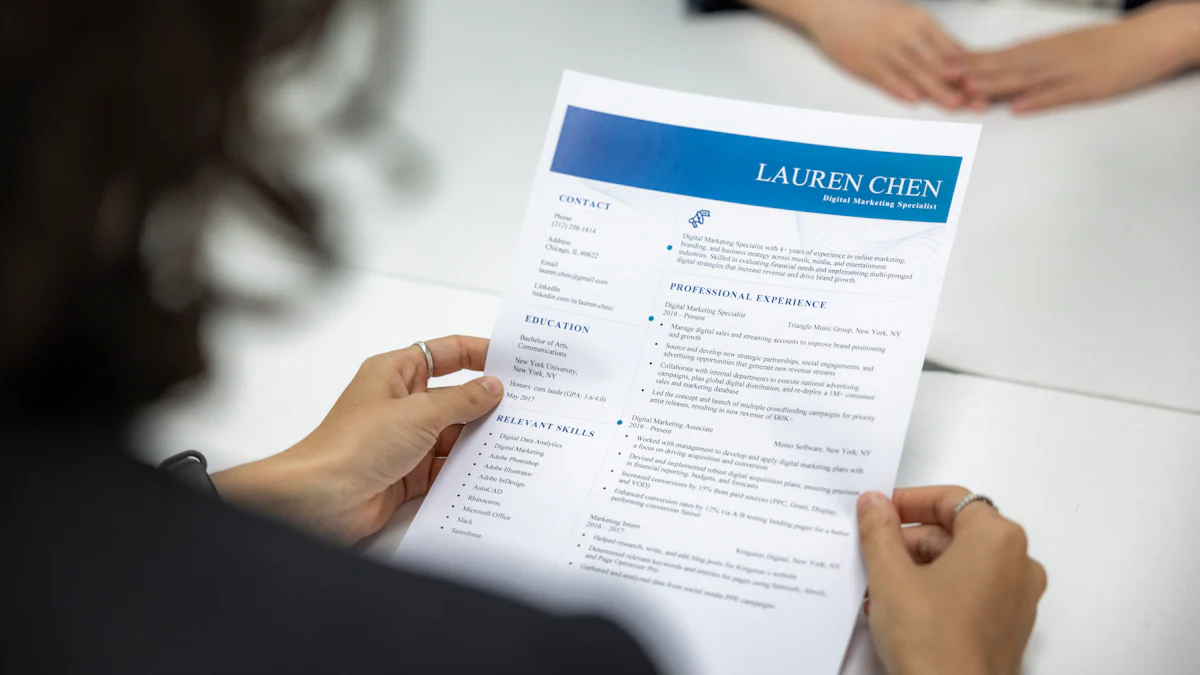
Image Source: unsplash
What Are Resume Submission Bots?
Resume submission bots are tools designed to simplify your job application process. These bots act as your personal assistant, automatically sending your resume to job postings that match your skills. Instead of manually applying to each job, you can let the bot handle the repetitive work. Think of it as a time-saving shortcut that helps you focus on other important tasks, like preparing for interviews.
These bots are programmed to scan job boards, identify relevant listings, and submit your resume. Some even customize your resume to fit specific job descriptions. They’re like a bridge between you and potential employers, ensuring your application reaches the right hands.
How Do They Work?
The magic lies in automation. First, you program the bot to search for jobs based on specific criteria, like keywords, location, or industry. Once it finds a match, the bot parses the job description to understand the requirements. Then, it submits your resume, often tailoring it to highlight the most relevant skills.
Some bots use advanced algorithms to analyze job descriptions and match them with your qualifications. Others rely on simpler rules, like keyword matching. Either way, the goal is the same: to make your job search faster and more efficient. If you’re wondering how to program a bot to send recruiters your resume, don’t worry—it’s easier than you think, and we’ll guide you through it.
Benefits of Automating Resume Submissions
Why should you consider using a resume submission bot? For starters, it saves you hours of manual work. Instead of filling out endless forms, you can apply to multiple jobs in minutes. This efficiency gives you more time to focus on networking or improving your skills.
Another big advantage is reach. The bot can apply to jobs you might have missed, increasing your chances of landing interviews. Plus, it ensures consistency. Your applications will always be accurate and professional, reducing the risk of errors.
Automation also helps you stay organized. You won’t lose track of where you’ve applied, as many bots keep a record of submissions. Overall, a resume submission bot is a powerful tool to boost your job search.
How to Program a Bot to Send Recruiters Your Resume
Choosing the Right Tools and Platforms
Programming Languages to Consider
When deciding how to program a bot to send recruiters your resume, the first step is picking a programming language. Python is a popular choice because it’s beginner-friendly and has libraries like Selenium for web automation. JavaScript is another great option, especially if you’re working with web-based platforms. If you’re already familiar with Java or C#, those can work too. The key is choosing a language you’re comfortable with and that supports the tools you’ll need.
Platforms for Bot Development
Next, you’ll need a platform to build your bot. Here are some excellent options:
-
Chatbase: A no-code tool with drag-and-drop features.
-
Dialogflow: Google’s platform with machine learning capabilities.
-
Microsoft Bot Framework: A robust option for scalable bots.
-
Rasa: Open-source and highly customizable.
-
Botpress: Offers a visual editor for easy development.
Each platform has unique features, so pick one that matches your goals and technical skills.
Setting Up the Bot Framework
Installing Necessary Software
Before you start coding, install the software your bot will need. For Python, download libraries like Selenium or Beautiful Soup for web scraping. If you’re using a platform like Rasa or Botpress, follow their setup guides. Don’t forget to install a code editor like VS Code or PyCharm to make writing and debugging easier.
Creating the Bot’s Basic Structure
Now it’s time to create the skeleton of your bot. Start by defining its main functions. For example, your bot should search for job postings, parse descriptions, and submit resumes. Write a script that connects these steps. Use placeholders for now—you’ll fill in the details later. This structure will act as a roadmap for your bot’s development.
Programming the Bot to Parse Job Descriptions
Extracting Keywords and Matching Resumes
To make your bot effective, teach it to analyze job descriptions. Use semantic analysis to understand the context of the text. Advanced techniques like Doc2Vec can help your bot compare job descriptions and resumes based on meaning, not just keywords. If you want to go further, train a neural network to improve matching accuracy. This step ensures your bot submits resumes that align with job requirements.
Automating Resume Customization
Tailoring Resumes to Job Postings
Customizing your resume for each job posting can feel overwhelming, but automation makes it manageable. By teaching your bot to tailor resumes, you ensure every application highlights your most relevant skills and experiences. Here’s how you can make it happen:
-
Use AI to identify key skills and achievements that match the job description. This ensures your resume aligns with what recruiters are looking for.
-
Structure your resume to showcase career growth. Highlight accomplishments in a way that grabs attention.
-
Incorporate action-oriented language and metrics. This not only makes your resume ATS-compatible but also leaves a strong impression.
-
Pull keywords directly from the job description. For example, if a posting emphasizes “project management,” make sure your resume reflects that.
-
Stick to standard section headings like “Work Experience” and “Skills.” Avoid fancy designs that might confuse ATS software.
While automation simplifies this process, it’s not perfect.
Automated resume tailoring struggles with understanding context. It often relies too much on specific keywords, which can lead to missed opportunities. For instance, a bot might overlook a candidate’s unique skills if they don’t match predefined criteria.
To overcome these challenges, review the bot’s output. Make small adjustments to ensure your resume feels personal and professional.
Activating and Testing the Bot
Running Test Submissions and Debugging
Once your bot is ready, it’s time to test it. Testing ensures your bot works smoothly and submits resumes accurately. Start by running test submissions on job boards or mock platforms. This helps you spot any errors before using the bot for real applications.
Debugging is a crucial step. Use tools like the Bot Framework Emulator to monitor your bot’s activities. This lets you see the messages being sent and received. Deploy your bot to a staging server for further testing. Create a direct line client to simulate real-world scenarios.
Here are some debugging tips to keep your bot running efficiently:
-
Track the bot’s state carefully. This prevents bugs caused by asynchronous processing.
-
Use activity handlers to manage state changes during independent thread execution.
-
Debug production bots with Dev Tunnels. This ensures seamless connections across different channels.
Testing and debugging might take time, but it’s worth the effort. A well-tested bot will save you hours in the long run. Plus, you’ll feel confident knowing your bot is reliable and ready to help you with your job search.
If you’ve been wondering how to program a bot to send recruiters your resume, this step-by-step process will guide you to success.
Best Practices for Effective Automation

Image Source: pexels
Use Relevant Keywords and ATS-Friendly Formatting
To get your resume past Applicant Tracking Systems (ATS), you need to use the right keywords and formatting. Start by carefully reading the job description. Look for specific terms like “project management” or “data analysis” and include them exactly as they appear. Don’t forget to use both the acronym and the full form of important terms, like “SEO” and “Search Engine Optimization.” This increases your chances of being noticed.
Keep your resume simple and easy to scan. Use traditional fonts like Arial or Calibri and stick to black text. Avoid fancy designs, two-column layouts, or placing key details in headers or footers. Save your resume as a .docx or .pdf file, as these formats are ATS-friendly. A chronological format works best for ATS parsing, so list your work experience in order.
Tip: Avoid keyword stuffing. It might seem like a good idea, but it can make your resume look unnatural and hurt your chances with recruiters.
Avoid Over-Automation and Maintain Accuracy
Automation is powerful, but overdoing it can backfire. Your bot should enhance your job search, not replace your judgment. For example, don’t let the bot apply to every job it finds. Focus on roles that match your skills and interests. This keeps your applications relevant and increases your chances of success.
Always review the bot’s output. Automation tools can make mistakes, like misinterpreting job descriptions or mismatching keywords. Take a few minutes to double-check each submission. This ensures your applications are accurate and professional.
Note: Recruiters can tell when a resume feels overly automated. Adding a personal touch can make a big difference.
Regularly Update the Bot for Market Trends
The job market changes constantly, and your bot needs to keep up. Update its keyword database regularly to reflect new industry trends. For example, if a new programming language becomes popular, add it to your bot’s search criteria. This keeps your applications competitive.
You should also monitor job boards and platforms for changes. Some websites might update their layouts or submission processes, which could affect your bot’s performance. Test your bot periodically to ensure it still works as intended.
Pro Tip: Set a reminder to review and update your bot every few months. Staying proactive will save you from missing out on opportunities.
Ensure Ethical Use of Automation
When you’re building a resume submission bot, it’s important to think about ethics. Automation can save you time, but using it carelessly might hurt your reputation or even get you into trouble. Let’s talk about how you can use your bot responsibly.
-
Be Honest About Your Applications
Don’t let your bot apply to jobs you’re not qualified for. It might seem tempting to cast a wide net, but sending irrelevant applications wastes recruiters’ time. Focus on roles that match your skills and experience. This shows respect for the hiring process and increases your chances of success. -
Avoid Misrepresentation
Make sure your bot doesn’t exaggerate or misrepresent your qualifications. For example, don’t program it to add skills you don’t have just to match keywords. Recruiters will find out during interviews, and it could damage your credibility. Always keep your resume truthful. -
Respect Job Board Policies
Some job boards have rules against automated submissions. Check the terms of service before using your bot. If automation violates their policies, you could get banned from the platform. Play by the rules to avoid unnecessary issues.
Tip: If you’re unsure about a platform’s rules, reach out to their support team for clarification. It’s better to ask than risk losing access.
- Protect Your Data
Your bot will handle sensitive information like your resume and personal details. Use secure coding practices to protect this data. Avoid storing passwords or personal information in plain text. If you’re using third-party tools, make sure they’re trustworthy.
Using automation ethically isn’t just about following rules. It’s about showing respect for recruiters, job platforms, and yourself. When you use your bot responsibly, you’ll build a positive reputation and set yourself up for long-term success. 😊
Building a resume submission bot might sound complex, but breaking it into steps makes it manageable. Here’s a quick recap to guide you:
-
Prepare your resume by highlighting key experiences, skills, and education.
-
Decide how to organize this information and what recruiters should see first.
-
Address formatting challenges to ensure your bot communicates clearly.
-
Choose the tone and language your bot will use to engage recruiters.
Taking the first step is easier than you think. Start small, experiment, and refine as you go. Remember, automation is a tool to enhance your job search—not replace your personal touch. Use it wisely, and you’ll be amazed at how much time and effort it saves. 😊
FAQ
How much programming experience do I need to build a resume submission bot?
You don’t need to be an expert! Basic knowledge of programming languages like Python is enough. Many tools, like Rasa or Botpress, offer user-friendly interfaces. Start small, and you’ll learn as you go.
Can I use a free platform to build my bot?
Yes, you can! Open-source platforms like Rasa and Botpress are free and highly customizable. If you prefer no-code options, tools like Chatbase offer free plans. Just pick one that fits your needs.
Will using a bot guarantee I get interviews?
Not necessarily. A bot increases your application reach, but success depends on your resume’s quality and relevance. Always tailor your resume and ensure it aligns with job descriptions. Think of the bot as a helper, not a magic solution.
Is it legal to use a bot for job applications?
It depends on the job board’s policies. Some platforms allow automation, while others don’t. Always check the terms of service before using your bot. Respecting these rules keeps your account safe.
How do I protect my personal data when using a bot?
Use secure coding practices. Avoid storing sensitive information, like passwords, in plain text. If you’re using third-party tools, research their security measures. Keeping your data safe should always be a priority.
Tip: Regularly update your bot to patch any security vulnerabilities.
