Google UX Design Resume Made Easy
Try Aihirely for
Smarter Interview Prep
Experience real-time AI support tailored to your Resume.
Boost your confidence and ace every question with
AI Mock Interview.
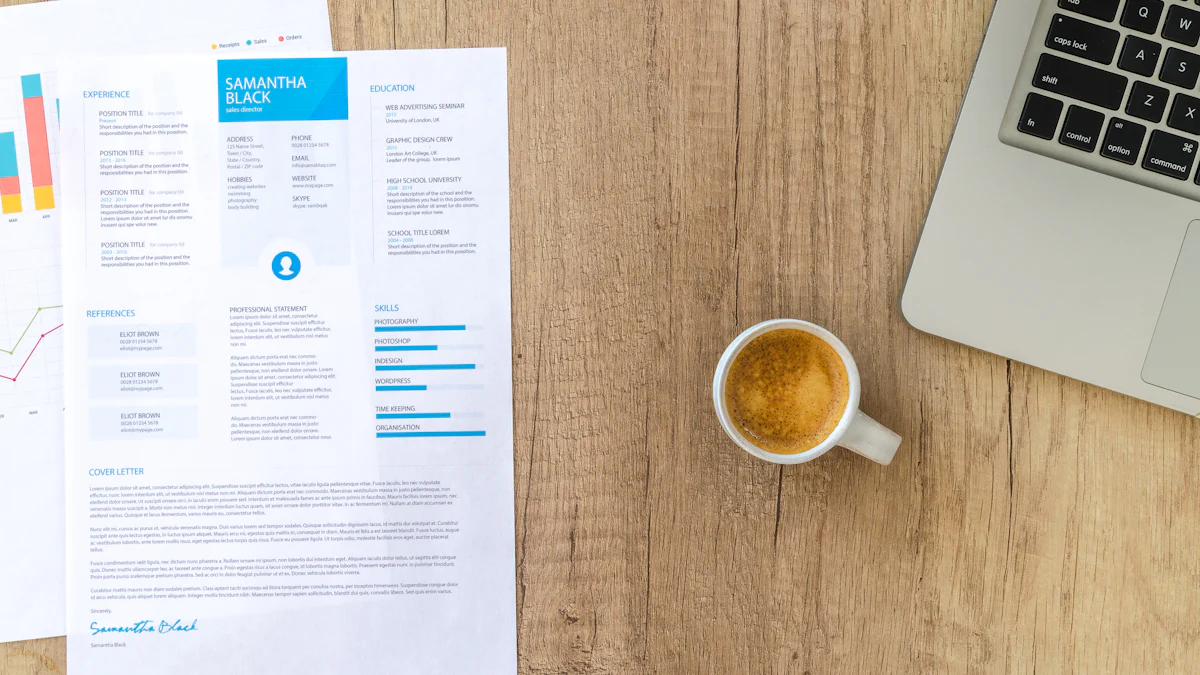
Image Source: pexels
Creating an impressive Google UX design resume in 2025 is a crucial step toward securing your dream job. The UX industry continues to flourish, fueled by innovation and a focus on user-centered design. Google values designers who demonstrate strong communication, thorough research, and the ability to present ideas effectively. To stand out, your Google UX design resume should emphasize your problem-solving abilities and quantifiable accomplishments, such as boosting user engagement or developing intuitive designs through research. Be sure to include a portfolio link to validate your expertise. A well-crafted, tailored resume that aligns with Google’s principles can make all the difference.
Key Takeaways
-
Change your resume for each Google UX design job. Add words from the job post to pass ATS checks and show you match the role.
-
Show clear achievements in your resume. Use numbers to prove your success, like better user engagement or fewer people leaving the site.
-
Add a link to your portfolio at the top. This shows your work and proves your skills and design steps.
-
Make your resume simple and neat. Use easy-to-read fonts, clear titles, and bullet points to make it look good and professional.
-
Match your resume with Google’s values. Focus on usability, fairness, and teamwork to show you fit Google’s design ideas.
Understanding Google’s UX Design Hiring Process
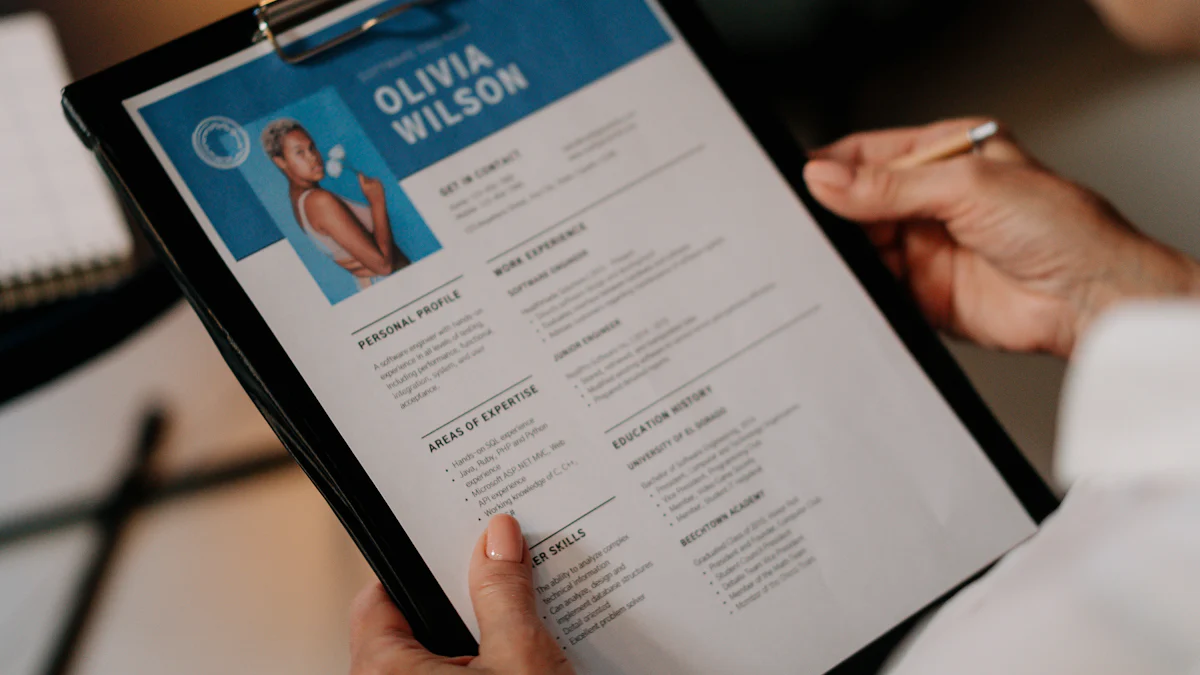
Image Source: pexels
What Google Looks for in UX Designers
When applying for a UX design role at Google, you need to understand what they value most in candidates. Google looks for designers who create products that are usable, equitable, enjoyable, and useful. These principles guide their design philosophy and should reflect in your work.
Beyond that, they want to see strong communication skills. Can you explain complex ideas in simple terms? They also value your ability to conduct thorough user research and present findings effectively. Your portfolio should showcase these skills, along with your ability to solve real-world problems through design. Think about how your work aligns with these expectations and highlight those aspects in your application.
How Resumes Are Screened
Google’s hiring process starts with a resume screen. Recruiters compare your resume against the job description to see if you meet the role’s requirements. They look for relevant skills, experience, and achievements that match the position. Formatting plays a big role here. A clean, well-organized resume increases your chances of making it past this stage.
Your resume isn’t just reviewed by humans. Google uses a mix of technology and manual review to evaluate applications. Applicant Tracking Systems (ATS) scan resumes for keywords and criteria from the job description. If your resume doesn’t align with these, it might not make it to the next step. That’s why tailoring your google ux design resume for each role is so important.
The Role of ATS in 2025
In 2025, ATS technology is more advanced than ever. At Google, ATS systems prioritize resumes based on specific keywords and qualifications. These keywords come directly from the job description, so it’s crucial to include them in your resume. For example, if the job mentions “user research” or “prototyping,” make sure those terms appear in your skills or experience sections.
ATS also evaluates formatting. A poorly formatted resume might not get processed correctly, even if you’re highly qualified. Stick to simple layouts, avoid graphics, and use standard fonts. This ensures your application gets through the system and into the hands of a recruiter.
Structuring Your Google UX Design Resume
Creating a well-structured resume is key to catching a recruiter’s attention. Let’s break down the essential sections you need to include and how to format them effectively.
Key Sections to Include
Contact Information and Portfolio Link
Start with your name, phone number, and email address. Add a link to your portfolio to showcase your work. If you have a LinkedIn profile, include that too. Make it easy for recruiters to find everything they need.
Professional Summary
Write a short summary at the top of your resume. Highlight your most relevant skills and experiences. Tailor this section to the job you’re applying for. Think of it as your elevator pitch.
Skills and Tools
List the tools and technologies you’re proficient in, like Figma, Sketch, or Adobe XD. Don’t forget soft skills like collaboration and communication. These are just as important in UX design.
Work Experience
Include your past roles in reverse chronological order. Focus on UX-related jobs and projects. Use bullet points to describe your responsibilities and achievements. Quantify your impact with numbers when possible, like “Improved user engagement by 25%.”
Education and Certifications
Mention your degrees, institutions, and any relevant coursework. If you’ve completed certifications like Google’s UX Design Certificate, include those too. They show your commitment to learning and growth.
Formatting Tips
Font, Spacing, and Length
Keep your resume clean and easy to read. Use a standard font like Arial or Calibri. Stick to one page. Use headings and bullet points to organize your content. This makes it easier for recruiters and ATS systems to scan.
Using Keywords Effectively
Match your resume to the job description. Use keywords like “user research” or “prototyping” if they appear in the listing. This helps your resume pass ATS screening and shows you’re a good fit for the role.
Tip: Proofread your resume to avoid typos or errors. A polished resume shows attention to detail, a skill every UX designer needs.
Tailoring Your Resume for Google
Aligning with Google’s Values
Google’s values go beyond just creating great products. They focus on usability, equity, and making technology accessible to everyone. When crafting your resume, think about how your work reflects these principles. Have you designed something that improved accessibility for users with disabilities? Did your project make a process simpler or more inclusive? Highlight these achievements to show you align with Google’s mission.
You should also emphasize collaboration. Google thrives on teamwork, so mention times when you worked with cross-functional teams or collaborated with stakeholders. This shows you’re not just a great designer but also a team player who can contribute to Google’s culture.
Customizing for Job Descriptions
Every job description is a goldmine of information. To tailor your resume effectively, start by analyzing the job posting. Look for keywords and required skills. For example:
-
Research current projects at Google to understand their focus.
-
Identify keywords like “user research,” “prototyping,” or “wireframing.”
-
Understand the company’s hiring priorities and align your resume accordingly.
Once you’ve identified these elements, weave them into your resume. Use similar language to describe your experiences. If the job mentions “collaborating with engineers,” highlight a time you did just that. This approach not only helps your resume pass ATS screening but also shows recruiters you’re a perfect fit for the role.
Incorporating Google’s Design Principles
Google’s design principles emphasize clarity, simplicity, and usability. Your resume should reflect these values. Choose a clean, legible font that works well in both digital and print formats. Sans serif fonts like Arial or Calibri are great for creative fields. Avoid fonts like Comic Sans, which can look unprofessional.
Keep your formatting consistent. Use the same font size for headers and body text. Organize your content with clear headings and bullet points. This makes your resume easy to read and aligns with Google’s focus on user-friendly design. Think of your resume as your first design project for Google—make it intuitive and visually appealing.
Tip: A well-structured resume not only impresses recruiters but also demonstrates your attention to detail, a critical skill for any UX designer.
Highlighting Skills and Achievements
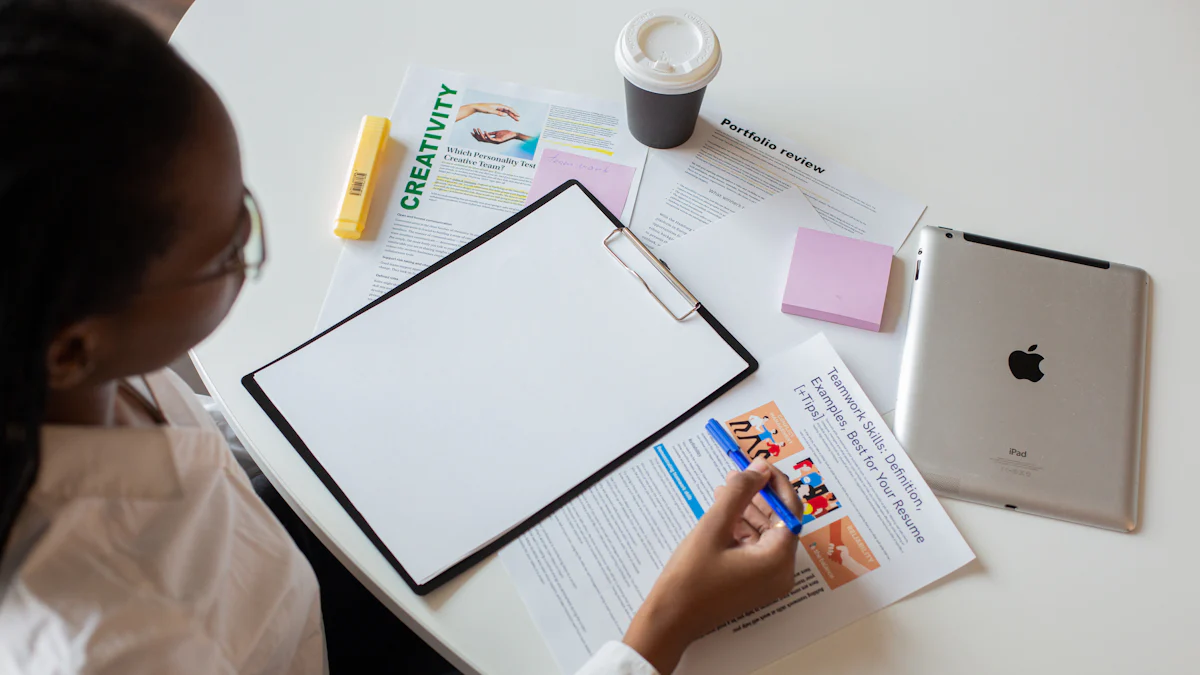
Image Source: pexels
Essential UX Design Skills
Tools and Technologies
To excel as a UX designer at Google, you need to master the right tools and technologies. These tools help you create, analyze, and present your designs effectively. Here’s a quick overview of essential tools you should know:
| Tool/Technology | Purpose |
|---|---|
| Figma | Design tool for UX projects |
| Adobe XD | Design tool for UX projects |
| Spreadsheets | Data organization and analysis |
| Word processing apps | Documentation and reporting |
| Presentation apps | Presenting design concepts |
Familiarity with these tools shows you’re ready to handle the technical demands of the role. Make sure to highlight your proficiency in these tools on your google ux design resume.
Soft Skills
While technical skills are crucial, soft skills set you apart. Google values designers who can empathize with users, think critically, and grow through feedback. To showcase these, match your skills to the job description. For example:
-
Include empathy, communication, and teamwork in your resume.
-
Mention projects where collaboration led to success.
-
Highlight how your critical thinking improved user experiences.
Recruiters want to see that you’re not just a great designer but also a team player who can connect with users and colleagues alike.
Showcasing Achievements
Using Metrics to Demonstrate Impact
Metrics are your best friend when it comes to proving your impact. They show recruiters the tangible results of your work. Here are some key metrics to include:
| Metric Type | Metric Name | Description |
|---|---|---|
| Attitudinal | Customer Satisfaction Score | Measures how happy users are with a product, often through surveys or questionnaires. |
| Attitudinal | Net Promoter Score | Gauges the likelihood of users recommending the product to others, using an 11-point scale. |
| Behavioral | Task Success Rate | Indicates the percentage of users who successfully complete a task within the user interface. |
| Behavioral | Task on Time | Measures the time taken by users to complete a specific task, useful for benchmarking. |
Including these metrics in your resume helps recruiters understand the value you bring to the table.
Examples of Achievement Statements
Crafting strong achievement statements can make your resume shine. Use action verbs and quantify your results. Here are some examples:
Increased user engagement by 30% and reduced bounce rates by 25% by redesigning the mobile app’s onboarding flow and user interface.
-
Led the redesign of a major e-commerce platform, resulting in a 25% increase in user retention.
-
Conducted user research and usability testing that informed design decisions, reducing shopping cart abandonment rates by 18%.
-
Developed a new onboarding flow for a mobile app that decreased user drop-off during the initial setup by 50%.
These examples demonstrate your ability to deliver measurable results. They also show how your skills align with Google’s focus on data-driven decision-making and user-centered design.
Avoiding Common Mistakes
Even the most talented UX designers can make mistakes on their resumes. These errors can hurt your chances of landing a role at Google. Let’s look at some common pitfalls and how to avoid them.
Including Irrelevant Information
Your resume should focus on what matters most to the job. Including unrelated details, like hobbies or non-UX roles, can distract recruiters. They want to see your design expertise, not your high school part-time job. Stick to experiences that showcase your skills in user research, prototyping, or problem-solving.
For example, if you worked on a project that improved accessibility, highlight that. Leave out unrelated achievements, like winning a cooking competition. Every line on your resume should add value and show why you’re the perfect fit for Google.
Tip: Before submitting your resume, ask yourself, “Does this information help me stand out as a UX designer?” If the answer is no, remove it.
Neglecting Customization
A generic resume won’t impress Google. Customizing your resume shows you’ve done your homework and care about the role. Tailor your content to match the job description and Google’s values.
-
Highlight your personal brand by aligning your resume’s tone and style with your portfolio.
-
Use a layout that’s visually appealing, like a two-column format, to improve readability.
-
Adjust typography and colors subtly to make your resume stand out while staying professional.
Customization also helps you emphasize key achievements that match the job. For instance, if the role mentions “collaborating with engineers,” include a project where you did just that. This approach makes your resume more relevant and engaging.
Poor Formatting
Formatting issues can ruin even the most impressive resumes. Typos, inconsistent design, or outdated information can make recruiters lose interest. Keep your resume clean and professional.
-
Avoid misalignments or sloppy layouts. They make your resume look unpolished.
-
Stick to one page. Recruiters don’t have time to sift through multiple pages.
-
Remove old jobs that don’t add value. Focus on recent, relevant experiences.
Note: Double-check for typos or misspellings. Even small errors can leave a bad impression. Attention to detail is critical for UX designers, and your resume should reflect that.
By avoiding these mistakes, you’ll create a resume that’s polished, relevant, and ready to impress Google.
Missing Portfolio Link
Leaving out your portfolio link on a UX design resume is a big mistake. Think of your portfolio as your secret weapon. It’s where you show off your skills, creativity, and problem-solving abilities. Without it, recruiters can’t see the full picture of what you bring to the table.
Why is a portfolio so important? Here’s what it does for you:
-
It gives hiring managers real examples of your work. They can see the designs you’ve created and how they’ve made an impact.
-
It highlights your skills and design process. Recruiters want to know how you approach challenges and solve problems.
-
It provides context for your projects. A portfolio shows how you’ve tackled UX issues and delivered results.
Your portfolio is like a storybook of your career. It tells the story of your growth, creativity, and ability to create user-centered designs. Without it, your resume feels incomplete. You might have the best achievements listed, but recruiters need proof. They want to see the “how” behind your success.
Make sure your portfolio link is easy to find. Place it right at the top of your resume, near your contact information. Use a professional platform like Behance, Dribbble, or your own website. Double-check that the link works. A broken link can leave a bad impression.
Tip: Keep your portfolio updated. Add your latest projects and make sure it reflects your best work. A polished portfolio can be the difference between getting an interview or being overlooked.
Don’t let a missing portfolio link hold you back. Include it, and let your work speak for itself.
Crafting a standout Google UX design resume in 2025 means focusing on structure, relevance, and alignment with Google’s expectations. Highlight measurable achievements, like boosting user engagement, and tailor your skills to match job descriptions. Use clear formatting and modern design trends to showcase your expertise. Remember, every detail matters—your resume should reflect your value and Googliness. Tailoring each application increases your chances of landing interviews and sets you apart in a competitive field. With these tips, you’ll be one step closer to your dream role.
FAQ
What should I include in my Google UX design portfolio?
Your portfolio should showcase your best work. Include case studies that highlight your design process, problem-solving skills, and measurable results. Focus on projects that demonstrate user research, prototyping, and collaboration. Don’t forget to explain the impact of your designs.
Tip: Use visuals like wireframes and prototypes to make your portfolio more engaging.
How long should my Google UX design resume be?
Keep your resume to one page. Recruiters spend only a few seconds scanning it, so make every word count. Focus on relevant skills, achievements, and experiences. Use bullet points to keep it concise and easy to read.
Note: A clean, well-organized resume reflects your attention to detail.
Do I need to customize my resume for every Google UX job?
Yes, you should tailor your resume for each role. Match your skills and experiences to the job description. Use keywords from the listing to align with Google’s expectations. This increases your chances of passing ATS screening and impressing recruiters.
What’s the best way to showcase my achievements?
Use metrics to quantify your impact. For example, mention how your design improved user engagement or reduced bounce rates. Recruiters love seeing numbers that prove your success. Write achievement statements that start with action verbs and highlight results.
Example: “Boosted user retention by 20% through a redesigned onboarding flow.”
Can I use a creative resume design for Google?
Stick to a simple, professional layout. Avoid graphics or overly creative designs that might confuse ATS systems. Use a clean font, consistent formatting, and clear headings. Your resume should reflect Google’s design principles: clarity, simplicity, and usability.
Tip: Think of your resume as your first UX project for Google—make it intuitive!
